Dukane AIRSLATE AS2 User Manual
Page 23
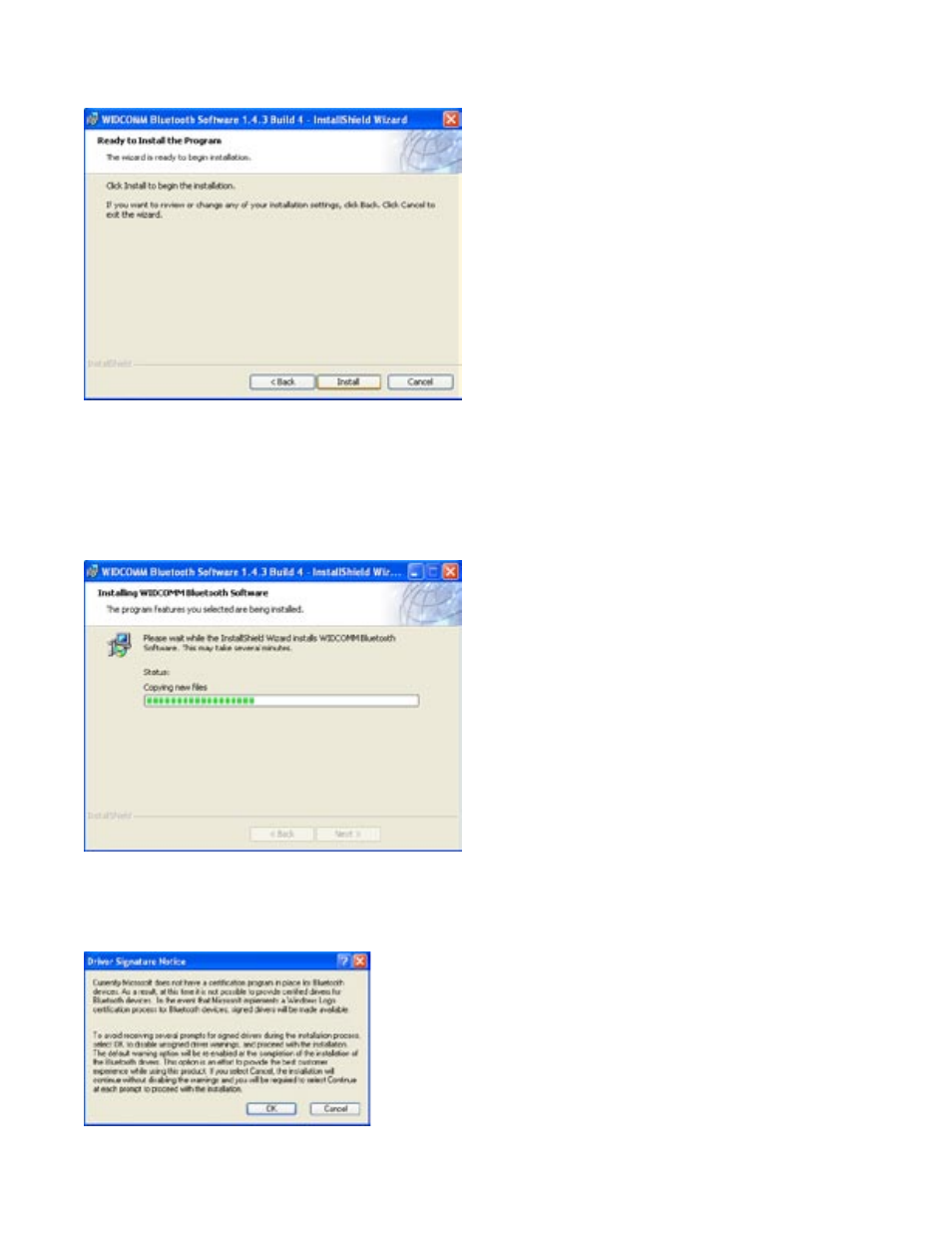
Dukane Audio Visual Products • 800-676-2485 • AirSlate AS2 070016
Page 21
5. Install
You are now ready to install.
To continue, click
“Install”
6. Copying...
The installation process will now begin. Please wait while files are being copied to your computer. The progress bar
will indicate the portion that has been completed.
7. Driver Signature (Windows XP only)
You will be prompted with a driver Signature Notice.
To continue, click
“OK”
