Installing the momentary contact switch card – Datavideo CP-100 PRO User Manual
Page 26
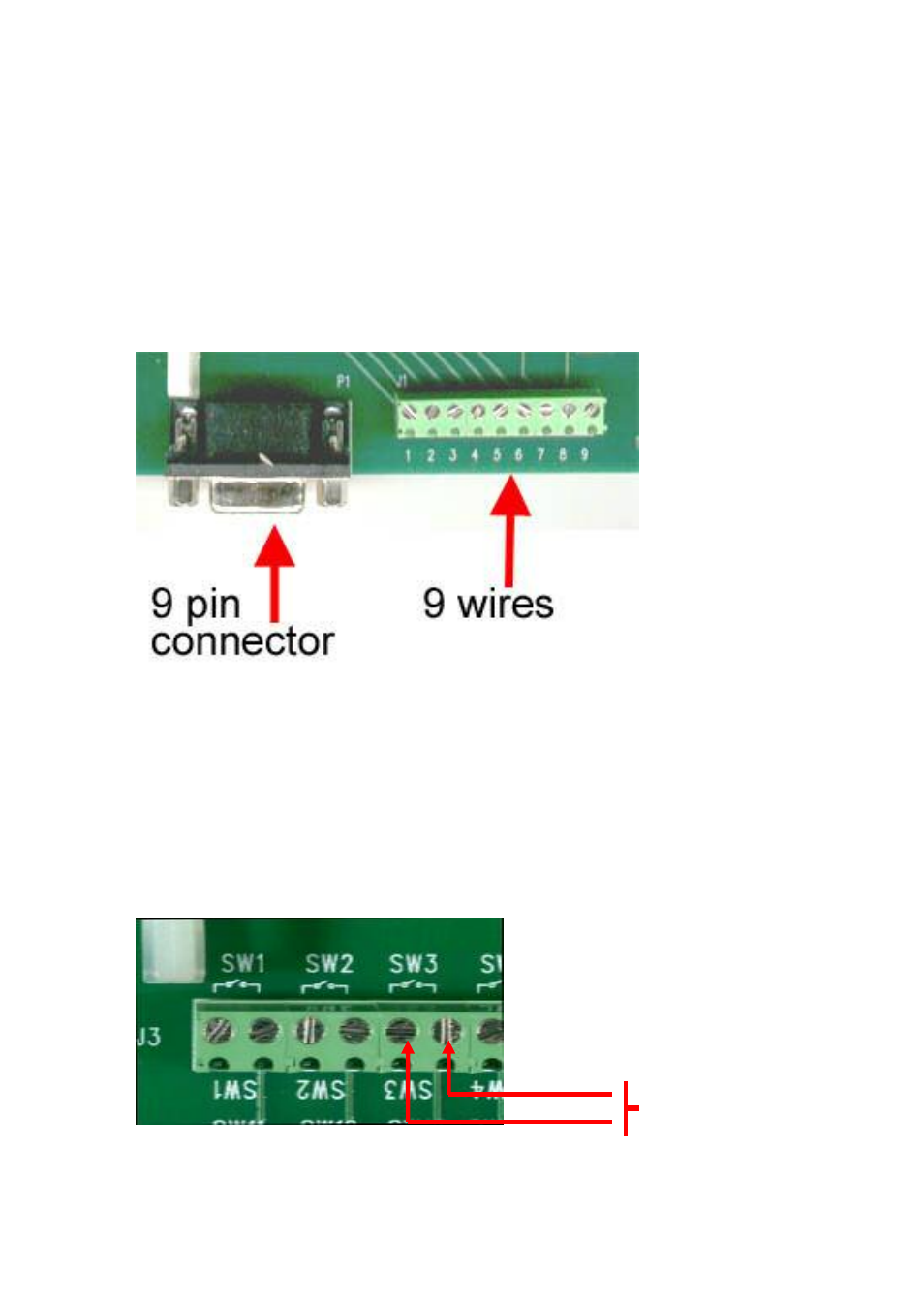
25
Installing the Momentary Contact Switch Card
Mount the card so it is convenient for access. It has no active components. Heat
is not a factor.
After you have selected your switches and where they will be mounted, run two
wires from each switch to the appropriate positions on the green card.
You may connect either a 9-pin connector or nine wires.
Note: that the MENU position on the card is really for track one (the repeating
track – attract loop) on the CD. This switch would be used when someone wants
to exit the selected track and return to the menu track or the attract loop.
The other switches go to tracks 2 through track 20.
After you have selected your switches and where they will be mounted, run two
wires from each switch to the appropriate switch positions on the green card.
Connect these two
contacts together
to access Track #3
