Font styles, Adding borders and underline styles, Font styles adding borders and underline styles – Dymo 360D User Manual
Page 15
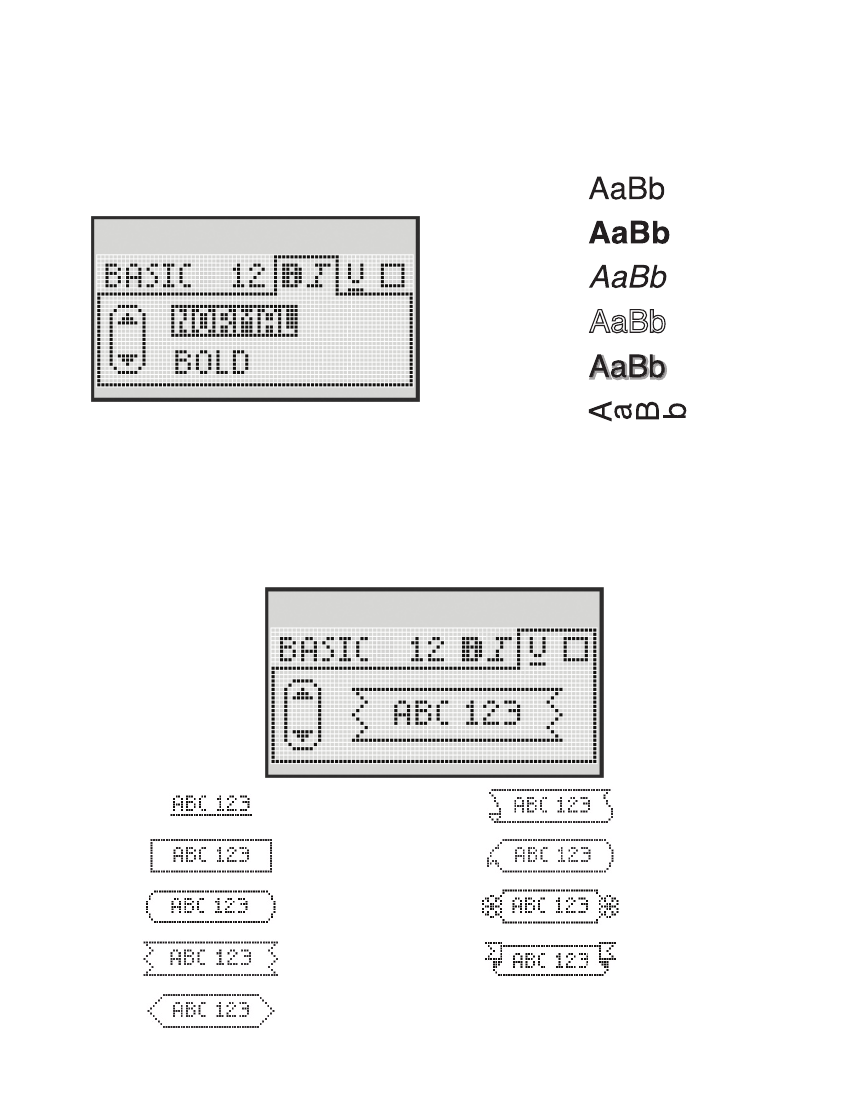
15
{
Font Styles
You can choose from six different font styles:
♦
Use the up and down navigation keys to select the font style.
Adding Borders and Underline Styles
You can highlight your text by choosing a border or underline style.
Normal
Bold
Italic
Outline
Shadow
Vertical
Underline
Parchment
Square
Call Out
Rounded
Flowers
Edged
Banner
Pointed
