Directed Electronics 210A User Manual
Page 11
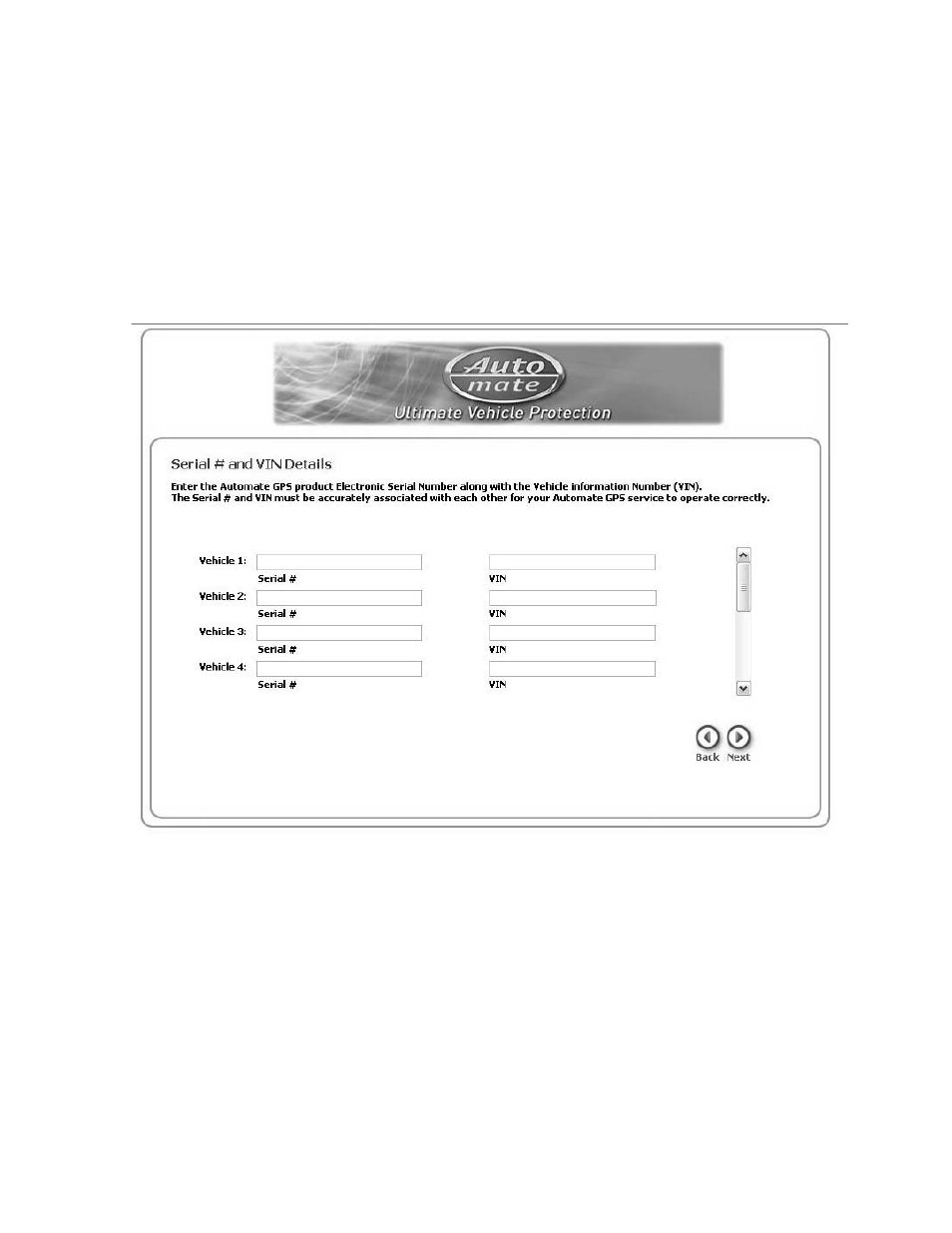
5.
Next, enter your AUTOMATE
®
210A ESN (found on the product box or on
the membership card where you affixed th label), along with the VIN. If you
have multiple devices for each of our household vehicles, make sure to
correctly match up the each ESN with the VIN so your Automate
®
Online
service functions correctly.
6.
Click Continue.
7.
Next, you need to select your Service Plan and Connection bundles. From
the drop down menus select the Service Plan/Connection bundle. You can
© 2006 Directed Electronics all rights reserved
11
