Chapter2systemcontrollerdescription, 1introductionofthefrontandrearpanels, Chapter 2 system controller description – CREATOR Pt-HDMI401S User Manual
Page 7: 1 introduction of the front and rear panels
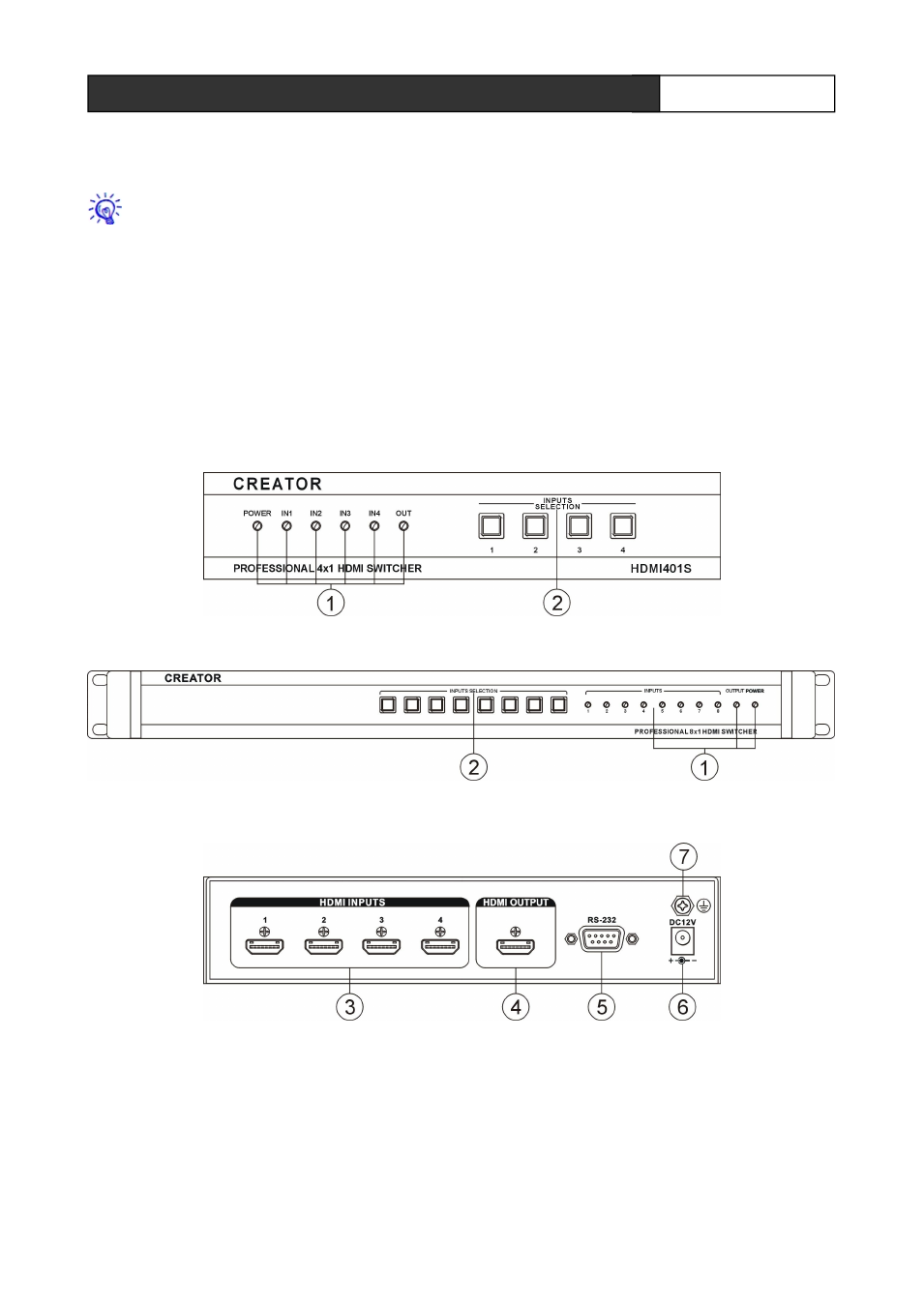
CREATOR CORPORATION(CHINA)
2011-05 WWW.CREATOR1997.COM
2
Pt-HDMI401/801S Switcher User’s Manual
2, put the tray fixed the controller horizontally into
the cabinet, and fix it with 4PCS BM6X16 screws.
As shown on the detailed chart;
Two Pt-HDMI401S switch controllers or its
equivalent-sized chassises can be installed on
one installation tray.
Pt-HDMI801S switch controller is standard 1U
chassis. The standard accessories of controller
contain a pair of mounting brackets and a bag of
screws. When install, firstly screw the mounting
brackets on the chassis. Then place the controller
chassis in a standard 19-inch rack, and fix it with
screws.
Chapter 2 System Controller Description
2.1 Introduction of the front and rear panels
Pt-HDMI401S front panel:
Pt-HDMI801S front panel:
Pt-HDMI401S rear panel:
Pt-HDMI801S rear panel:
