Basic use, Event recording – COWON AD1 User Manual
Page 31
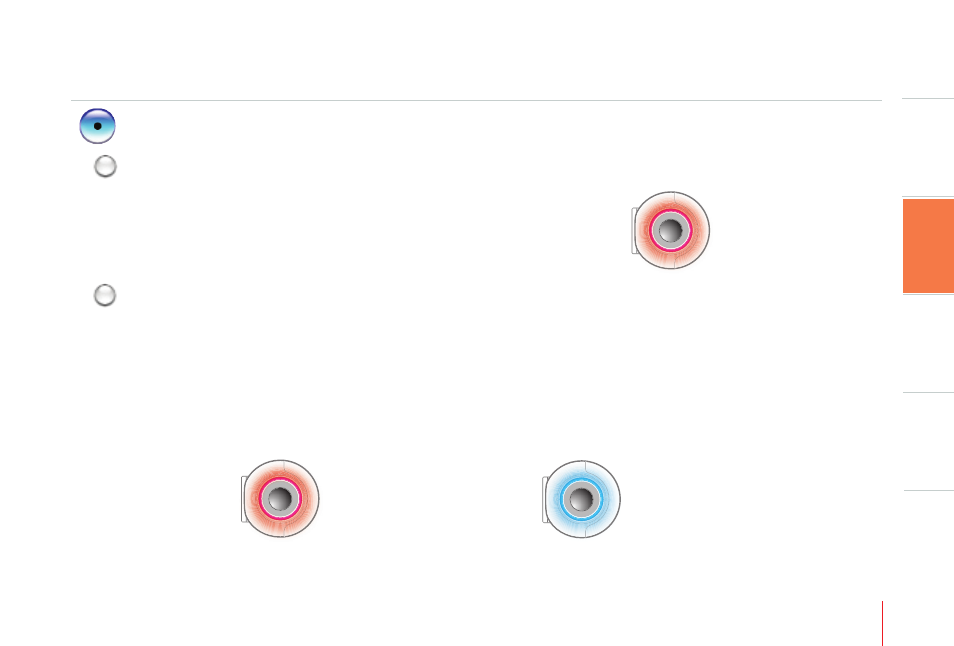
Before You Start!
Basic Use
More Functions
Other Information
31
Basic Use
Completing Event Recording
It records a total of 30 seconds including 15 seconds before and 15 seconds after from the
point of pressing the button and completes the event recording session. After the recording
is done, it returns to the previous mode before the event occurred.
If the previous mode was real time recording, the indicator LED turns blue to continue real
time recording. If the previous mode was parking mode recording, the indicator LED turns
red to return to the parking mode recording.
LED:
RED
LED:
RED
LED:
BLUE
On
Event Recording
Starting Event Recording
When the acceleration sensor detects impact during real
time or parking mode recording, the event recording
begins alongside the event sound effect. The indicator
LED flickers in red during event recording.
Real time recording ▶ Impact detected ▶ Sound effect: Event ▶ Event recording
▶
Event recording complete ▶ Real time recording
