Basic use, Starting check microsd card – COWON AD1 User Manual
Page 24
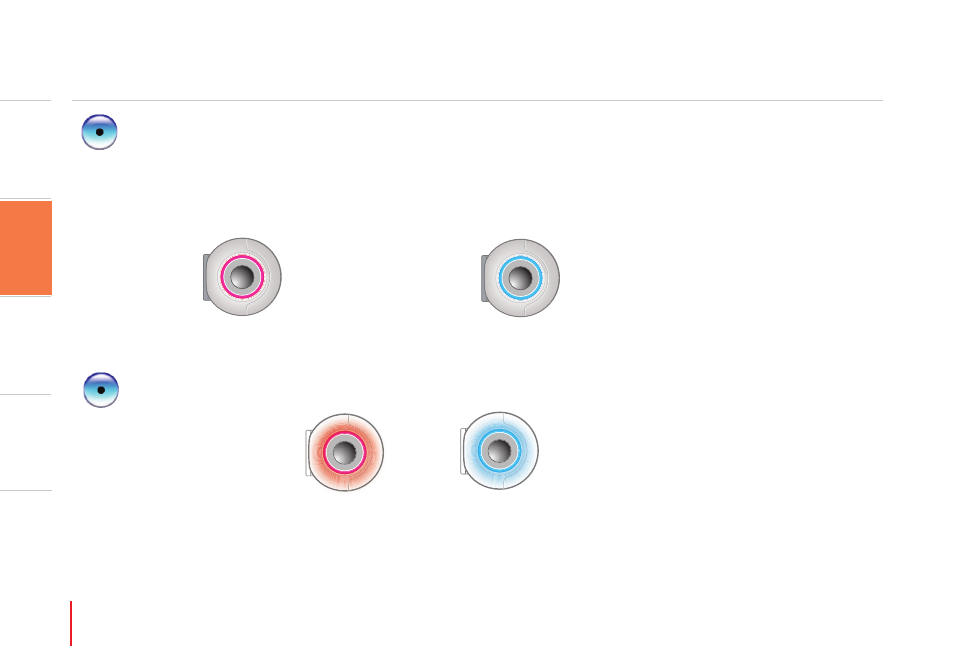
Before You Start!
More Functions
Other Information
24
Basic Use
When connected with power, the indicator LED turns red alongside the power ON sound.
Recording begins alongside the voice message notifying the start of real time recording with
the indicator LED turning blue.
Basic Use
Power connected ▶ “Start real time recording” with the power on sound ▶ Ready for recording
LED:
RED
On
LED:
BLUE
On
Starting
Check MicroSD Card
"No MicroSD card inserted"
When no MicroSD card is detected while preparing for recording, the product keeps
prompting voice message “No MicroSD card inserted” with the indicator LED switching
between red and blue.
This manual is related to the following products:
