DXG Technology DXG-202V User Manual
Page 17
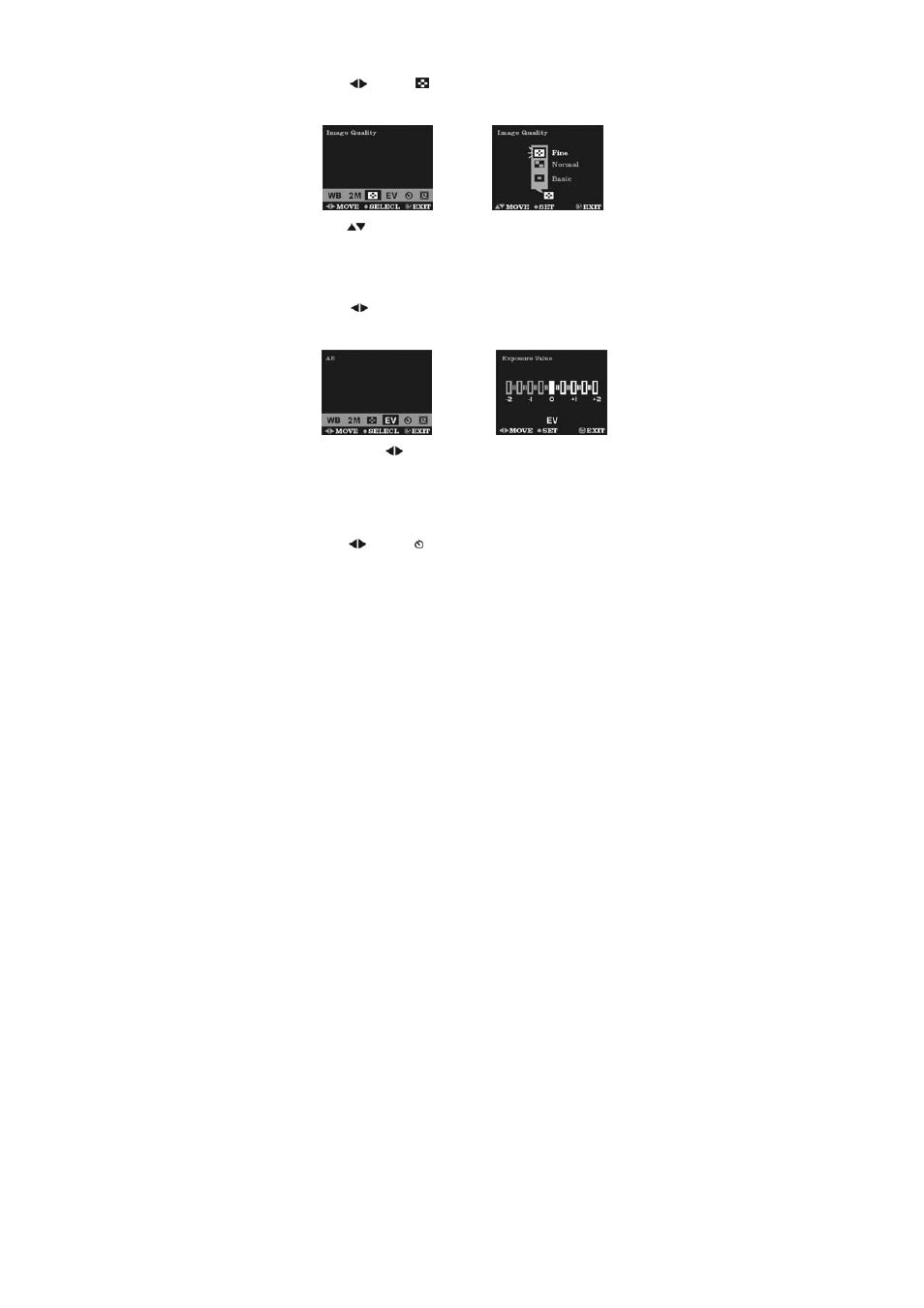
16
Image Quality Setting
●
Step 1. Use
to select
on the menu bar.
●
Step 2. Press the Enter button to enter the Image Quality menu.
●
Step 3 Use
to select Fine, Normal or Basic
●
Step 4 Press Enter button to confirm your selection, or press Menu button to
cancel it.
Exposure Value Setting
●
Step 1. Use
to select EV on the menu bar.
●
Step 2. Press Enter button to enter Exposure Value menu.
●
Step 3 You can use
to set -2EV, -1.5EV, -1EV, -0.5EV, 0EV, +0.5EV,
+1EV, +1.5EV,and +2EV.
●
Step 4 Press Enter button to confirm your selection, or press Menu button to
cancel it.
Self-Timer Setting
●
Step 1 Use
to select on the menu bar.
●
Step 2 Press Enter button to enter Self-Timer setting menu.
