Settings, Screen setting – COWON AF2 User Manual
Page 22
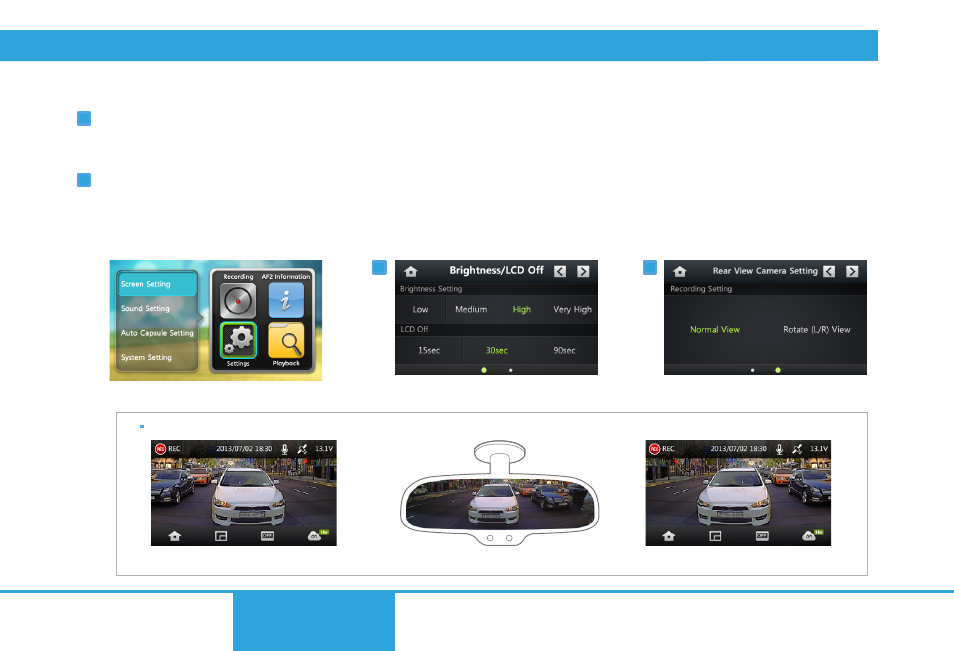
1
2
1
2
■
Settings
Brightness/LCD OFF
Change LCD brightness (4 levels) or set time for LCD to turn off (3 options).
Rear View Camera Settings (Rotate (L/R) View)
You can set the rear view camera’s recording screen.
Rotate (L/R) View is comfortable because of the same direction between recordings in the rear view and the
rear view that a driver look through a rear view mirror.
Screen Setting
Brightness/LCD OFF
Rear View Camera Settings
(Horizontal Flip)
Original
Rotate (L/R) View
Rear View Mirror
Rear View Camera LCD Screen Options
22
Before You Start
Basics
Basic
Functions
Additional
Description
