Live view, Getting started – COWON AF2 User Manual
Page 18
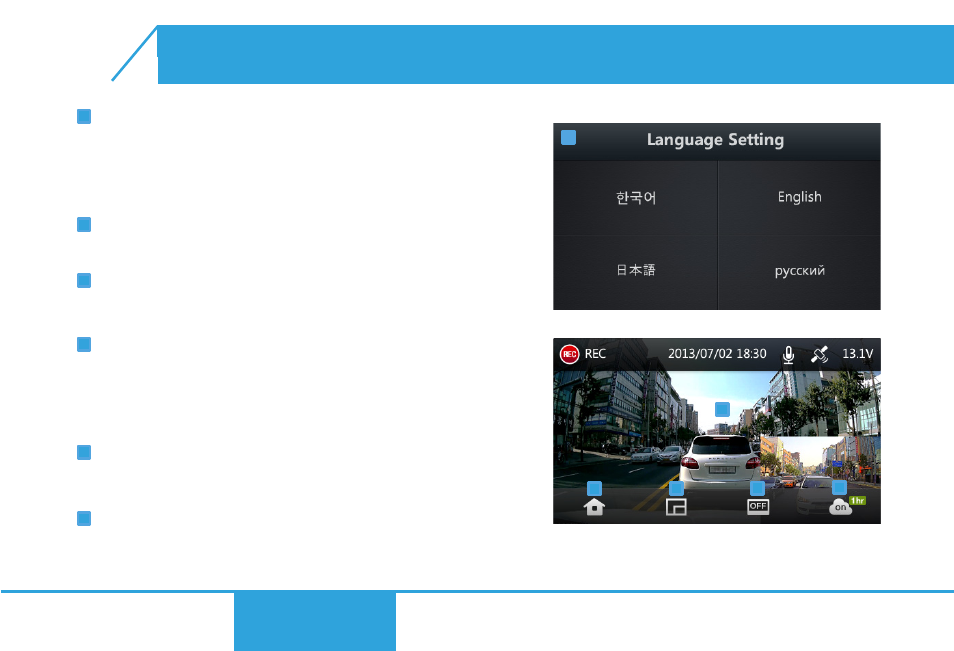
Booting
When the car is started or the power button on the right-hand side of the
product is pressed, the black box’s power turns on. As soon as booting is
completed, the product automatically switches into driving mode recording.
The LCD screen will display live video footage of the driving mode
recording. Touch the Home button to display Main Menu.
Live View screen
Video being recorded by the product’s camera appears on the LCD screen.
Home (Main Menu)
Main Menu appears when the Home button on the left-hand side is
touched.
Switch View
Press the Switch View button while the rear view camera is connected to
toggle between Front and Rear Live View. The Front/Rear Live View screen
will only display the front view if the rear view camera is not installed.
(Disconnecting the rear view camera connection cable will pause
recording.)
Screen Off
Touch the Screen Off button to turn the LCD screen off. Touch the LCD
screen to call up Live View screen again.
Anti-fog
Allows clear live/recording view in a foggy environment.
(Can be turned on/off on demand, and automatically turns off after
1 hour from turing the function on.)
1
1
2
3
4
5
18
Before You Start
Basics
Basic
Functions
Additional
Description
6
■
Live View
2
3
4
5
6
2
Basics
■
Getting Started
