Buttons, Charging, Before you start – COWON X9 User Manual
Page 9
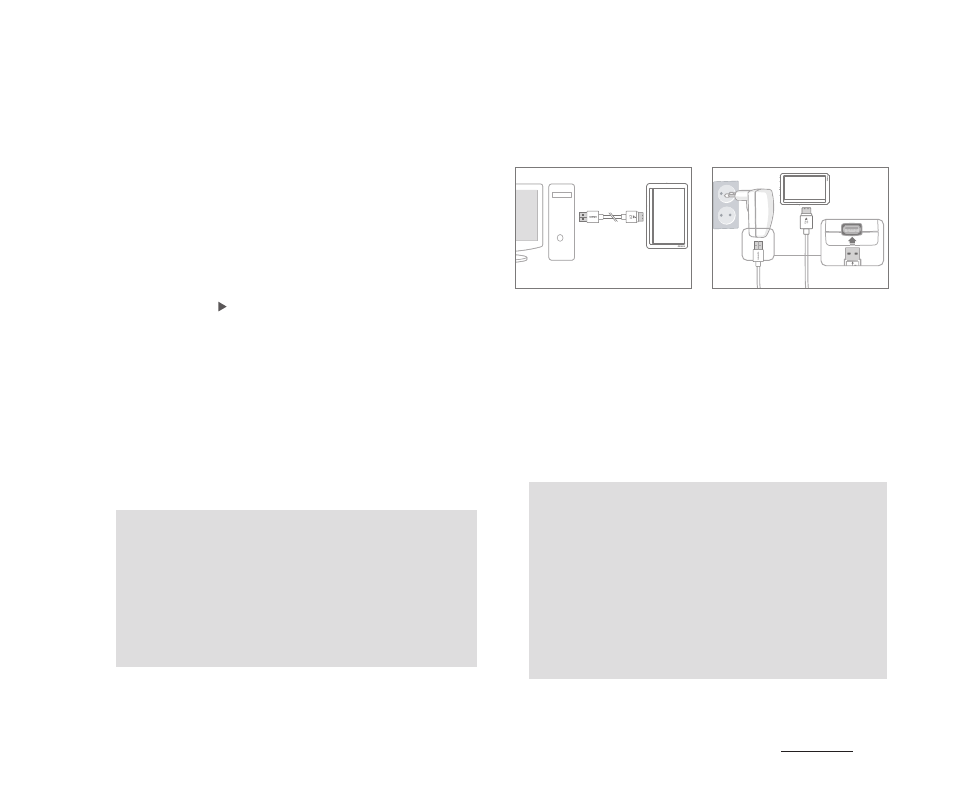
9
COWON X9
+ Buttons
Before you start!
1. Power On/Off : Press and hold to turn the
device on or off.
2. Hold On/Off : Press briefly to activate or
deactivate Hold mode.
- The Touchpad and buttons will not respond
while in Hold mode in order to prevent
malfunctions due to unintentional operation.
- SETTINGS The Settings for General Hold/
Button Use can be modified in the System
menu.
- While in Hold mode, the Volume buttons will
perform the FF/Rew functions. You may choose
the functions controlled by the volume buttons.
3. Power off : Press two times shortly.
- Once the display is off, a short press will power
up the display.
* Smart RESET: If a button or the touchpad is
not working correctly, simultaneously press and
hold both - and + buttons for approximately
5 seconds to reset the device. This reset only
shuts off power in case of a device malfunction
and does not affect the device's performance.
* The COWON X9's default Power Off setting is
Sleep mode, which consumes very little power.
+ Charging
1. Connect between PC and USB /AV port
using USB cable.
The battery will be fully charged in about
6 hours.
2. Charging by COWON approved AC adapter:
The battery will be fully charged in about
4.5 hours.
- When charging the player for the first time or the
player has not been charged for an extended time,
fully charge the battery before use.
- COWON X9 has a built-in Lithium Polymer battery.
To prolong the life of the battery, it is recommended
that you charge the device frequently, as opposed
to fully discharging and then charging the device.
- When connected to a USB hub, the player may not
charge properly. Please try connecting the player
directly to a USB port on the PC.
- For safety during charging, use USB cable approved
by COWON SYSTEMS, Inc.
PC
PC
