Detailed settings – COWON PLENUE M User Manual
Page 18
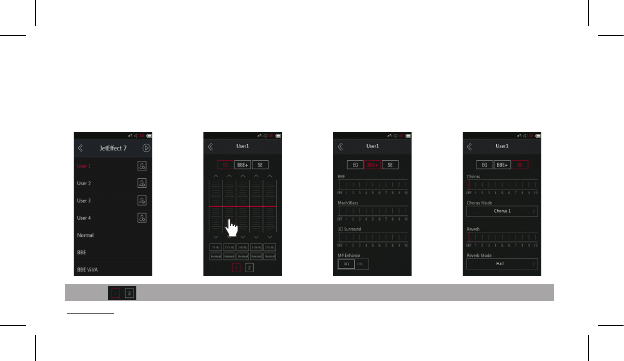
18
PLENUE M
2. Select User 1 / User 2 / User 3 /
User 4 and set the user presets.
1. In Detailed Settings, select JetEffect 7 .
3. EQ : Change the tone by adjusting
the level of each frequency.
4. BBE+ : Select and apply BBE
sound effect.
5. SE : Select and apply Chorus
and Reverb effects.
JetEffect 7 Settings
※ Press the button to set the EQ and EQ filter values for all 10 bands. Touch the desired value to quickly change the settings.
+
Detailed Settings
Using the Product
This manual is related to the following products:
