Buttons – COWON PLENUE M User Manual
Page 10
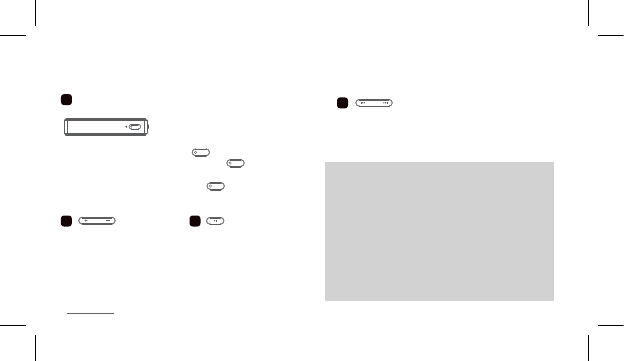
10
PLENUE M
1. Power On/Off : Press and hold the button to turn on the
product. While turned on, press and hold the button to turn
off the product.
Hold On/Off
1), 2)
, Display On/Off : Press the button briefly to
activate Hold mode. Press the button twice to turn off the screen.
1)
Hold Touchscreen Mode and Hold All Mode are available.
Hold Touchscreen : The touch display is locked, and only the
physical buttons can be used.
Hold All : The touch display and physical buttons are locked
except for the Power/Hold button.
2)
Hold mode can be adjusted in‘Settings ▶ System ▶ Hold mode’
3)
If the buttons or touch screen do not respond during use, press
and hold the volume + and - buttons to reset for 6 seconds
or more.
※ If the screen is turned off while the product is turned on, the LED
will blink blue.
4. Previous Track/Next Track : Press briefly to select the previous
or next track.
Rewind/Fast Forward : Press and hold to rewind or fast forward.
3)
1
2
4
3
2. Volume Up/Down : Adjusts
the volume in 140 levels. Each
level adjusts the volume by
0.5dB. Press and hold the
button to quickly raise or lower
the volume.
3. Play/Pause : Press the button
to play the track. While playing,
press the button to pause
the track.
+
Buttons
Before you start!
