COWON S9 User Manual
Page 16
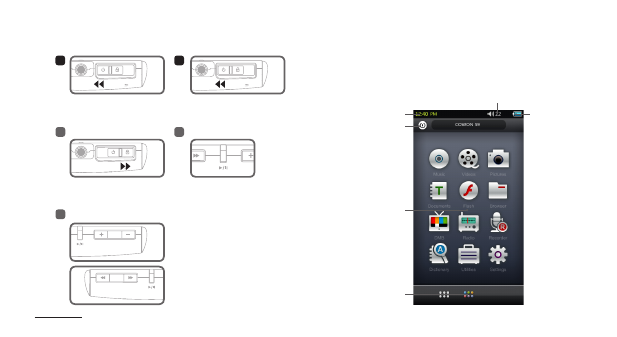
16
COWON S9
1. Turn the display on/off when the product is turned on.
2. Slide to left and hold the power switch to turn on/off.
COWON S9 supports auto pivot function with G-Sensor
(Music, Video, Pictures mode)
.
Time
Power options
Volume
Battery capacity
indicator
Mode selections
Theme options
Sets the product in hold
state.
Play the selected file or pause
the file being currently played.
Control the volume.
Move the cursor up or down in
selecting or setting mode.
Skip/Scan(rewind/fast forward)
Move the cursor to left or right in
selecting or setting mode.
1
2
Short
Long
Hold
Play/Pause
Top buttons
*
*
*
*The main user interface screen will not be supported with auto pivot.
+
Buttons
Basic Use
+
Display
