Video mode – COWON iAUDIO 9 User Manual
Page 22
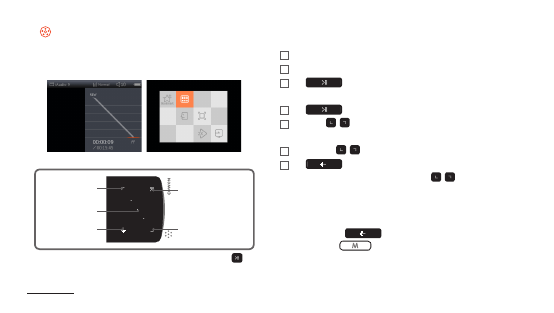
22
iAUDIO 9
+
Video Mode
Basic Use
1
After powering on iAUDIO 9, select Video mode.
2
The device will be ready to play if video files exist in the memory.
3
Tap
to play video files.
- Only landscape mode is supported in iAUDIO 9’s Video mode.
4
Tap
button to pause the playback.
5
Briefly tap , to skip by the length designated by
[Settings] – [Video].
6
Tap and hold , to rewind/fast forward.
7
Tap
button during playback to pause the video
playback and display Browser with file list. , can be used
to select different tracks or folders.
●
There are three ways to return to Video mode.
+ Select [NowPlaying] from the browser.
+ Tap and hold
.
+ Double-tap
on the side.
Move to
browser
Sectional repeat
Play/Pause
(Long : pop-up for
additional functions)
※
During Auto Seek, tapping will start auto seeking until
is pressed.
Play/Pause
(Long : pop-up for
additional functions)
Rewind
(If in pause, return
to previous file)
