Music mode – COWON iAUDIO 9 User Manual
Page 19
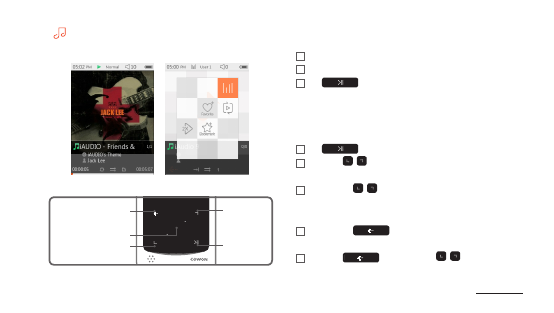
19
iAUDIO 9
+
Music Mode
Basic Use
1
After powering on iAUDIO 9, select Music mode.
2
The device will be ready to play if audio files exist in the memory.
3
Tap
to play audio files.
-
iAUDIO 9 supports Album Art 2.0 feature which supports multiple album art
per one audio file.
- Maximum 6 album art per one audio file can be rotated.
- Multiple album art can be conveniently saved by using COWON MediaCenter
– JetAudio 7.5 or above.
4
Tap
to pause the playback.
5
Briefly tap , to skip by the length designated by [Settings]
– [Music].
6
Tap and hold , to rewind/fast forward.
Rewind/fast forward rate can be designated at [Settings] –
[Music] – [Seek interval].
7
Tap and hold
during music playback to change to
matrix browser mode.
8
Briefly tap
to display file list. , can be used to
select different tracks or folders.
Sectional repeat
Play/Pause
Return to previous music track
Skip to the next
music track
Change to browser during
playback. Change to
matrix browser mode during
playback(long)
