Office_pictures, Basic use, Settings – COWON V5 User Manual
Page 29
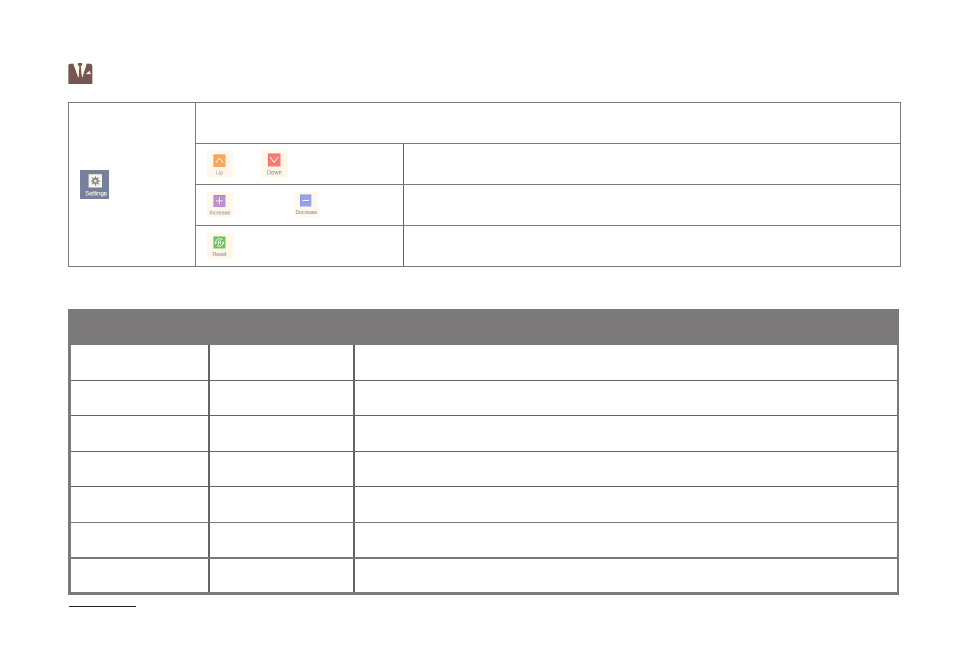
COWON V5
29
Settings
Settings for Pictures mode.
Up
Down
Move the menu selection cursor up/down.
Increase
Decrease
Adjust values in the Settings menu.
Reset
Set to default values.
Basic Use
+
Office_Pictures
Settings
Slide show delay
1sec~1min
Set delay time for the slide show.
Auto
Rotate(Height)
On/Off
Automatically set the executed image file to show vertically.
Fill Screen
On/Off
Display the image file in full screen regardless of the original width/length.
Split Image
Off
Left / Right
Disable image splitting.
Show split images on the LCD display according to the sides.
Show Exif
On/ Off
Set to show image file information in the picture view window.
Optimize Decoding
.85MPX~4.13MPX
Set decoding optimization in accordance with the quality (pixels) of the stored image file.
Auto Rotate (Exif)
On/Off
Automatically analyze meta information for optimized display of the file.
