Media_videos, Basic use – COWON V5 User Manual
Page 14
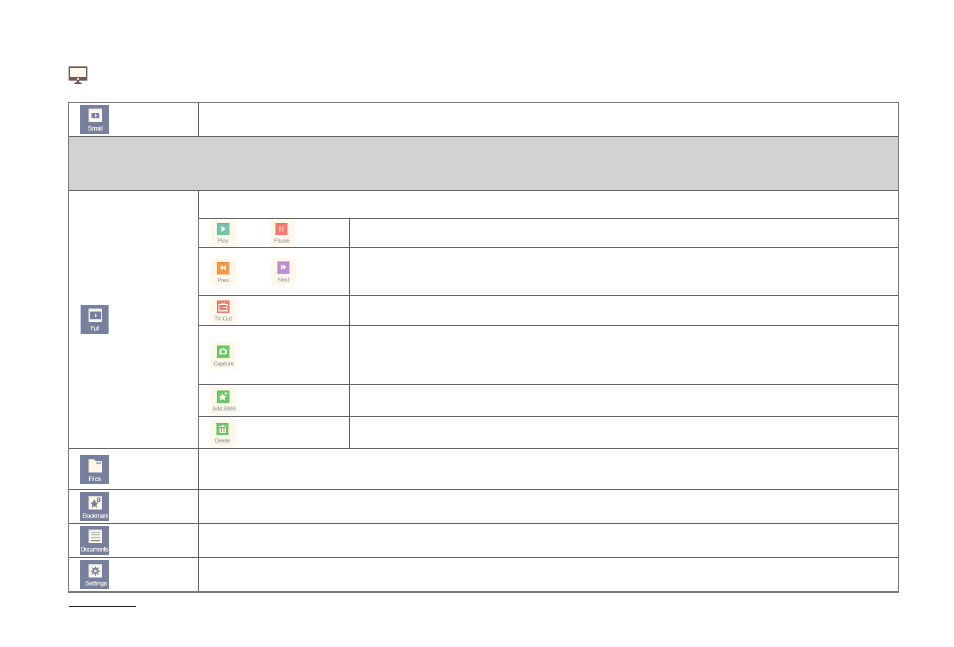
COWON V5
14
Small
Playback in the small screen.
The function buttons on the right of the Small mode and Full mode are mostly the same.
See the description of Full mode below.
Some buttons are disabled depending on the mode and status.
Full
Playback in full screen.
Play
Pause
Play/Pause the selected file.
Prev
Next
Touch the button shortly during playback to skip by the specified value.
Touch the button long to fast forward/rewind.
TV-Out
Output video playback on the TV (See p17, Connecting HDMI and AV cables)
Capture
Capture the video playback screen and stores it as an image.
* The captured screen will be stored in the Media - Recordings - Video Capture folder of the Browser
(JPG file).
Add BMK
Set a bookmark position.
Delete
Delete the selected file.
Files
Search and delete stored files and folders.
* As multi-selection is not supported, use the Office - Browser mode to delete multiple files.
Bookmark
Play or delete a specified bookmark.
Documents
View a text file while playing a video file.
Settings
Settings for video mode.
Basic Use
+ Media_Videos
