Major assembly, Installation – Comtech EF Data CMR-5975 Quick Start Guide User Manual
Page 2
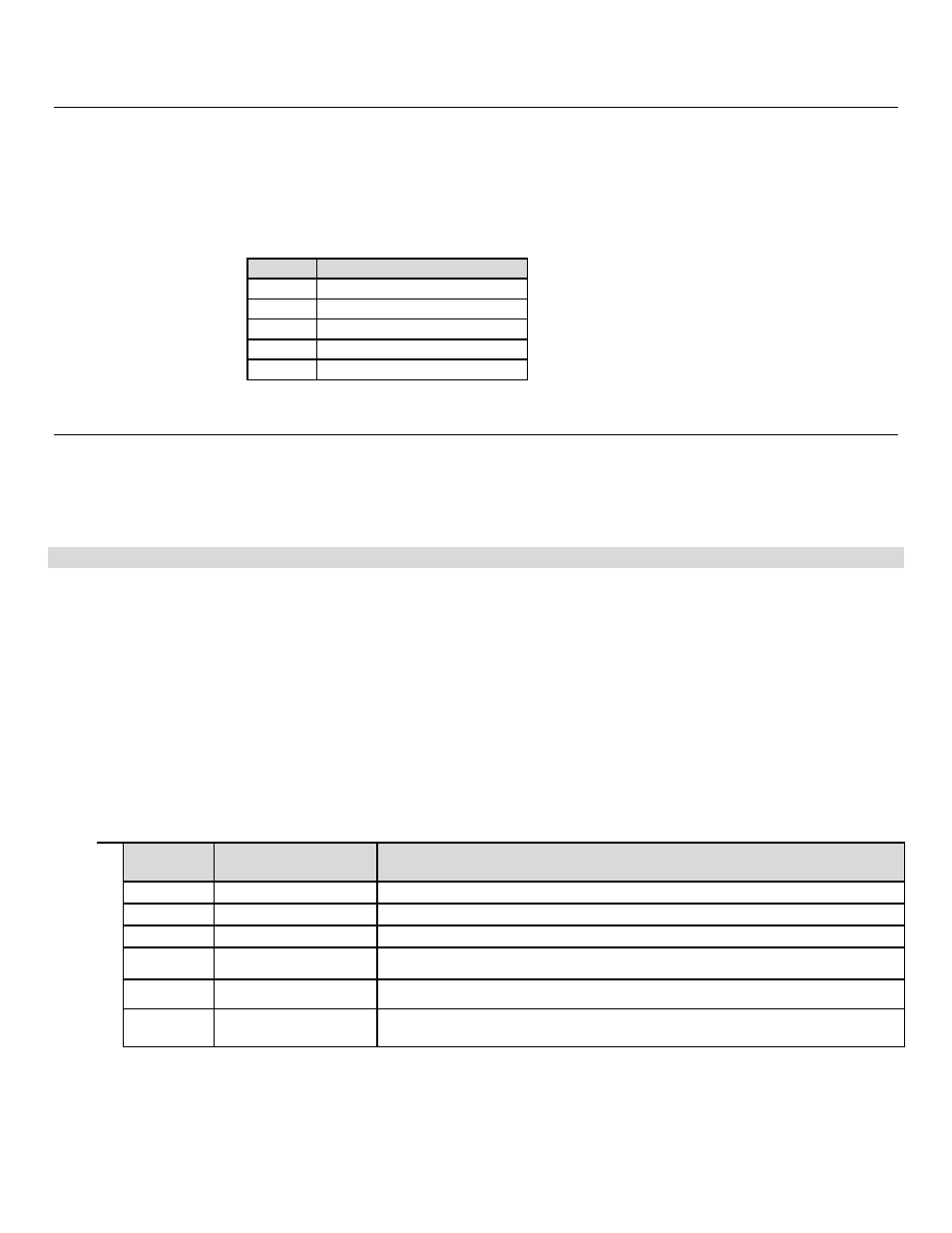
MN-CMR5975-QSG Rev 3
Copyright © 2008 Comtech EF Data, 2114 West 7th Street, Tempe, Arizona 85281 USA. All rights reserved. Printed in the USA.
Major Assembly
The Comtech EF Data Digicast Media Router CMR-5975 (MR-S2) is available in a standalone configuration.
The following table lists the components provided with a standard configuration. In the event any listed item is
missing, please contact Comtech EF Data Customer Support.
Digicast Media Router MR-S2 Standalone Configuration
Quantity Description
1
CMR-5975 [MR-S2]
1
SPU30-102 Power Supply
1
IEC Power Cable
1
CA-TERMINAL Terminal Cable
1
Quick Start sheet
Installation
The MR-S2 is designed for ease of installation and configuration. Once the unit has been removed from the
packing container, please follow these instructions:
Step Procedure
1
Place the MR-S2 on a flat surface with free-air flow where the LEDs can be clearly observed with unrestricted access to
the rear panel of the unit.
2
It is suggested that the coaxial connection to the Low Noise Block (LNB) NOT be connected to the unit until the unit has
been fully configured. If the unit will not be powering the LNB, it is recommend that an F-Type DC Block be installed on
the input to the MR-S2’s L-Band input
3
Connect the DC power connection to the connection labeled PWR on the back of the unit and tighten the restraining nut
to ensure secure operation.
4
Connect an RJ-45 Ethernet cable (patch cord) to the port labeled ETHERNET. This cable should be connected to an
Ethernet concentrator (hub) or switch.
5
Connect a terminal cable (supplied) to the port labeled TERM. This cable should be connected to a PC’s serial port (DB-
9) to initially configure the MR-S2.
6
Connect the AC power cord between a standard wall outlet and the power supply. The Blue LED will illuminate.
7
Upon startup, the following LEDs will illuminate on the MS-R2 front panel:
LED
Function Label
Description
Blue
PWR
LED illuminates if power is properly applied
Red
ALARM
LED may illuminate since the unit is not yet configured
Green
LOCK
LED illuminates if the tuner is locked
Green
E-RX
LED flashes if there is Ethernet traffic/activity
Green
E-TX
Green
E-LINK
LED illuminates if the Ethernet connection to the Hub/Switch is operational
