Installation, Power check up, 0 installation – Comtech EF Data MM200 ASI Field User Manual
Page 5: 0 power check up
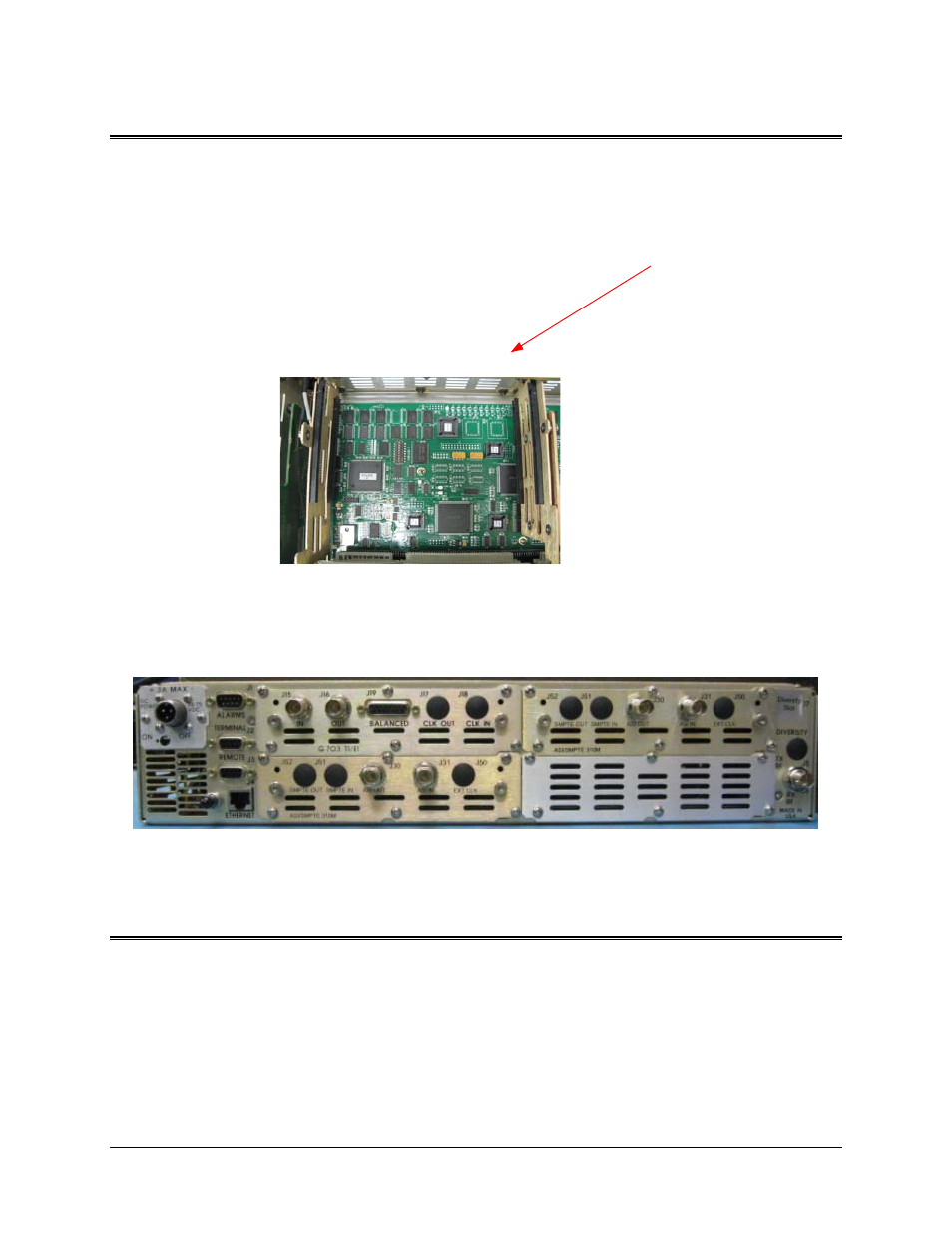
MM200 ASI Field Installation Guide
MN-MM200_ASI
Rev. -
5 of 5
4.0
Installation
4. Install the new Firmware in the socket marked U11 making sure that the pin 1 indicator is
matched to the silkscreen (also, there is one corner of the socket and firmware chip that is
slanted. This corner must line up between the chip and the socket)
U11
Figure 3
5. Reinstall the interface cards and the top lid.
6. Install ASI board in intended slot and secure with pan head Phillips screws.
Figure 4
7. Reattach lid with screws removed in step one.
5.0
Power Check Up
8. The MM200 will auto initialize the installed ASI board and recognize the firmware.
9. The firmware revision number will be displayed on the front panel.
See also other documents in the category Comtech EF Data Equipment:
- CDD-880 (124 pages)
- CDM-800 (130 pages)
- ODMR-840 (184 pages)
- CDM-750 (302 pages)
- CDM-840 (244 pages)
- SLM-5650A (420 pages)
- CTOG-250 (236 pages)
- CDM-700 (256 pages)
- CDM-760 (416 pages)
- CDM-710G (246 pages)
- CDM-600/600L (278 pages)
- CDMR-570L (512 pages)
- CDM-625 (684 pages)
- CDM-625A (756 pages)
- CDD-564A (240 pages)
- CDD-564L (254 pages)
- CLO-10 (134 pages)
- MCED-100 (96 pages)
- CDMR-570AL (618 pages)
- CDM-600 LDPC (2 pages)
- BUC Power Supply Ground Cable (2 pages)
- MPP70 Hardware Kit for CDM-570L (4 pages)
- MPP50 Hardware Kit for CDM-570L (4 pages)
- CDM-625 DC-AC Conversion (4 pages)
- CDM-625 DC-AC Conversion with IP Packet Processor (4 pages)
- DMDVR20 LBST Rev 1.1 (117 pages)
- DMD2050E (212 pages)
- DMD-2050 (342 pages)
- DMD1050 (188 pages)
- OM20 (220 pages)
- QAM256 (87 pages)
- DD240XR Rev Е (121 pages)
- DM240-DVB (196 pages)
- MM200 (192 pages)
- CRS-150 (78 pages)
- CRS-280L (64 pages)
- CRS-170A (172 pages)
- CRS-180 (136 pages)
- SMS-301 (124 pages)
- CiM-25/8000 (186 pages)
- CiM-25 (26 pages)
- CRS-500 (218 pages)
- CRS-311 (196 pages)
- CIC-20 LVDS to HSSI (26 pages)
