Comtech EF Data MPP70 Hardware Kit for CDM-570L User Manual
Page 2
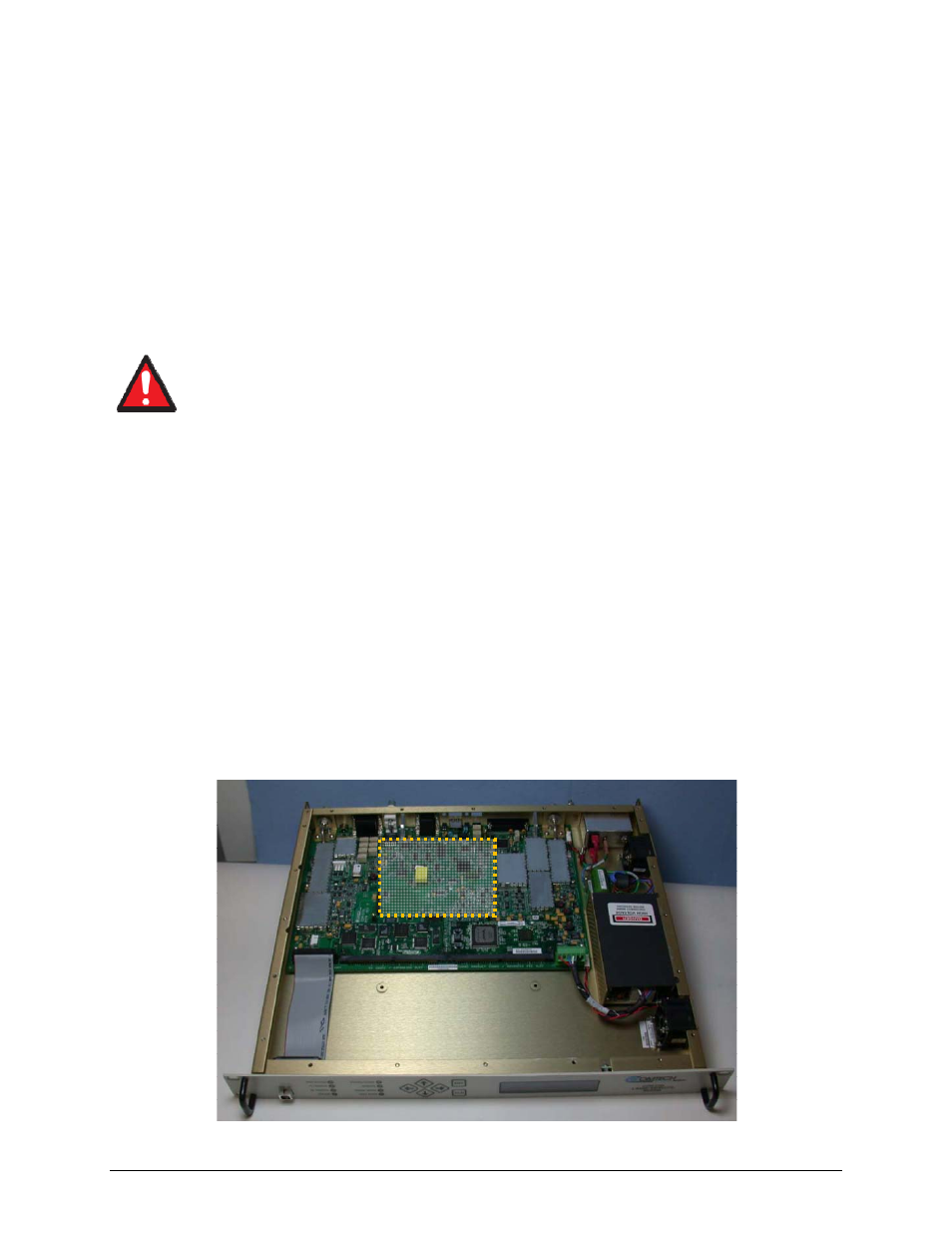
Copyright
2011 Comtech EF Data
-2-
(Part Number AN-MPP70HWKIT) Rev 0
Install the MPP70 Kit
1. Stop the electrical power to the modem.
2. Disconnect the power cable.
3. Remove the screws from the top cover.
4. Remove the top cover.
5. Put the MPP70 board in position as shown in Figure 2. Make sure that the MPP70
connectors correctly engage with the rear panel holes.
6. You must do a visual inspection to make sure that all of the pins on the MPP70 are
accurately aligned with the female header. You must allow sufficient time to make
sure that all of the pins are accurately aligned.
WARNING: If any pin on the MPP70 is not aligned correctly, the modem will be
damaged when power is started.
7. Replace the top cover.
8. Replace the top screws.
9. Connect the power cable.
10. Start the electrical power to reinitialize the modem.
Firmware Flash Upgrade
1. Go
to
www.comtechefdata.com
2. Click:
Support
3. Click:
Software Downloads
4. Click:
Download Flash and Software Update Files
5. Click:
Modems
6. Click:
CDM-570-IP
7. Select the applicable firmware zip file and download it.
8.
The zip file contains installation instructions in a PDF file.
Figure 2. MPP70 properly installed in the CDM-570L modem
I
I
n
n
s
s
t
t
a
a
l
l
l
l
t
t
h
h
e
e
M
M
P
P
P
P
7
7
0
0
i
i
n
n
t
t
h
h
i
i
s
s
a
a
r
r
e
e
a
a
.
.
