2 loading the ribbon – Compuprint 6214 User Manual
Page 12
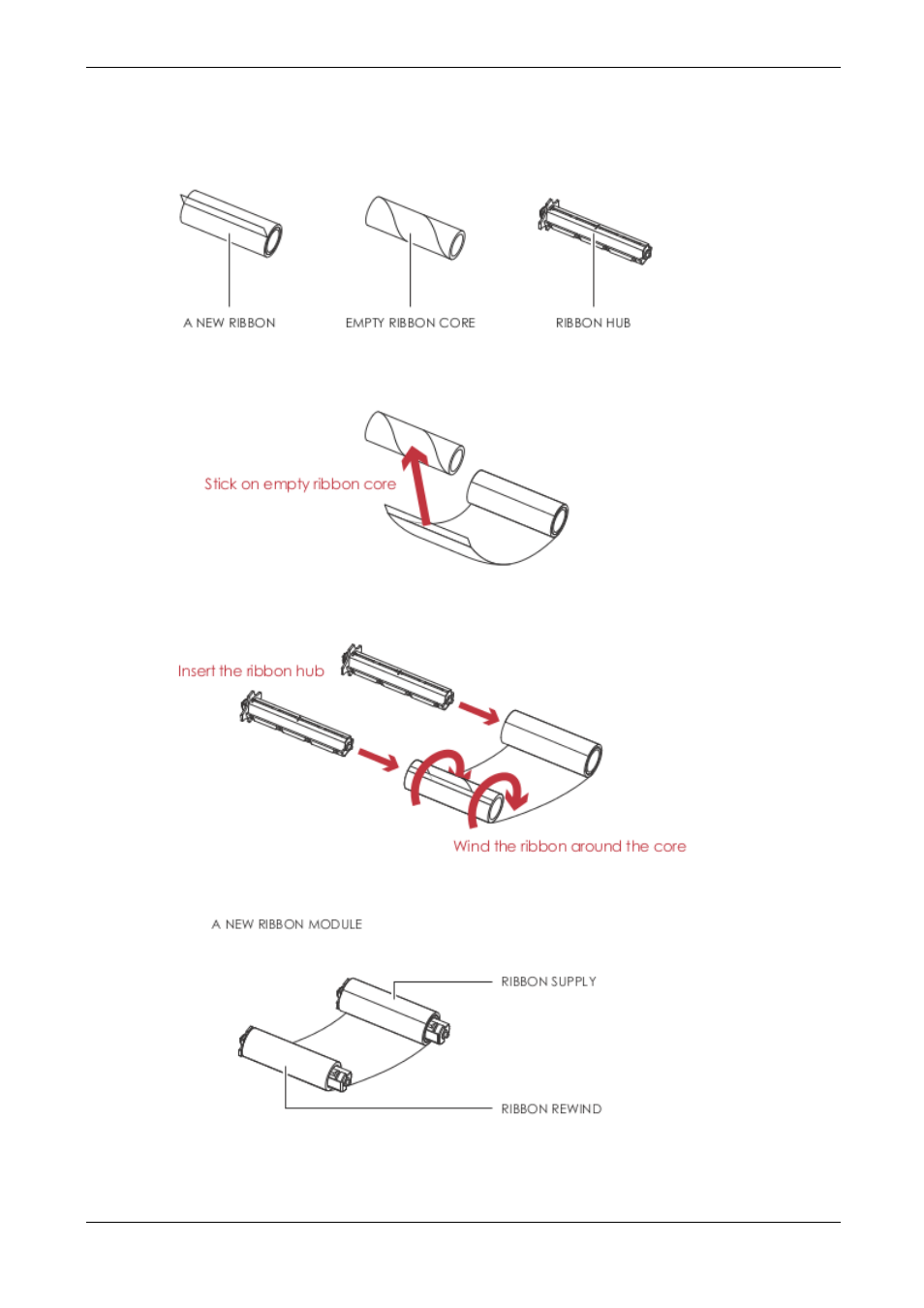
User Manual 6214
MAN10xxx-01 7
2.2 Loading the Ribbon
A New Ribbon Module Installation
1. Attach the ribbon to the empty ribbon core with the adhesive strip at the end of the ribbon.
2. Insert the ribbon hub into empty ribbon core and new ribbon. Wind the ribbon around the empty ribbon
core for 2 to 3 circles.
3. A ribbon module is assembled as below.
This manual is related to the following products:
