Compuprint 4247-L03 Remote Printer Management Utility User Manual
Page 31
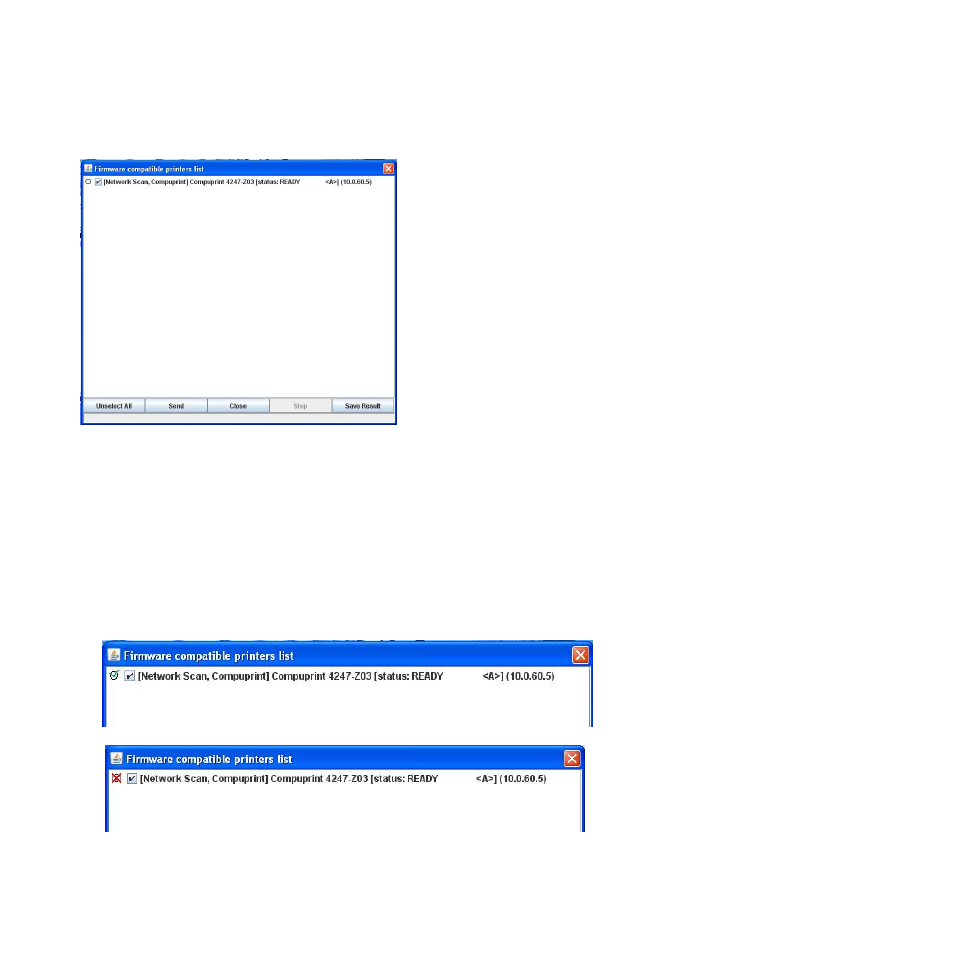
In this dialog, you can select or deselect the printers to which you want to download the firmware file by
selecting the checked field ( U ) beside the printer or pressing on the first lower button:
Unselect All / Select All
This button selects or unselects all of the printers in the list.
Save Result
This button saves the list of shown compatible devices and all their
information in the selected .TXT file.
Press the Send button to start downloading the Firmware Files to the selected printers.
When the printers have been updated the RPMU shows the result of the download:
v
If the download was successful, the printer is checked with a green check sign.
v
If an error occurred during the download, the printer is checked with a red cross sign.
Note: After firmware downloading the printer is restarted with the new code release.
After a group of printers has been updated, insert the configuration file used for the update into the folder
containing the updated printers. See “Inserting a Firmware File into a Folder” on page 16.
Figure 19. List of Compatible Printers
The Remote Printer Management Utility
27
