Compuprint 3046 Network Interface Tools User Manual
Page 5
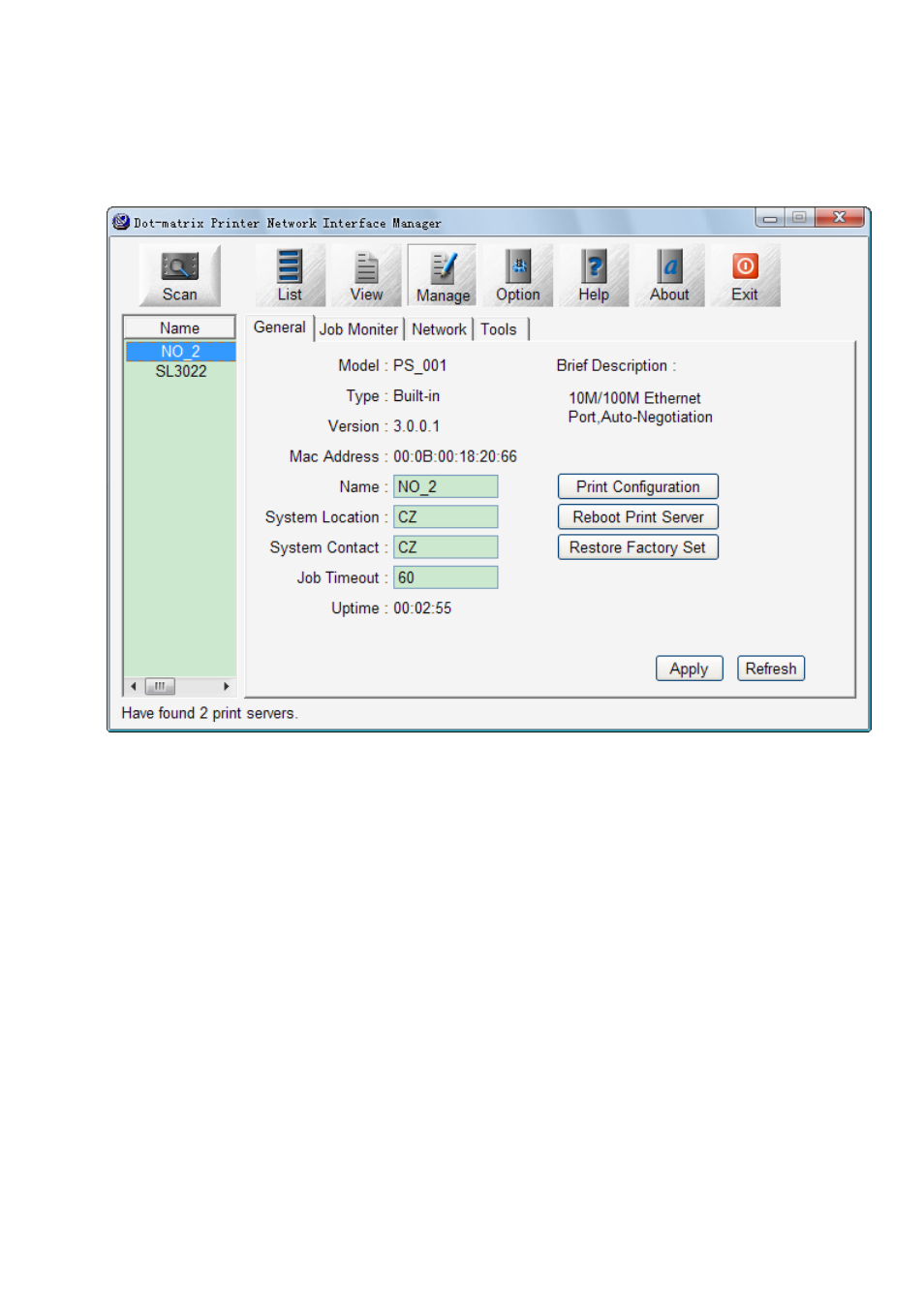
5
Explication of The Interface In Management Mode:
z General
Show printer’s brief information. To manage printer conveniently, you can
change Name、System Location、System Contact、Job Timeout, and there are
three function buttons used to print printer’s configuration、reboot print server、
restore to factory set respectively.
z JobMoniter
Show the most recent 10 jobs’ brief information, and the number of all jobs
since power on.
z Network
Show print server’s TCP/IP configuration, and you can reconfigure it.
Show statistics of the received&sent packets in the network.
z Tools
Provide two functions: setting printer’s password and upgrading its network
module.
