The timetable – Coloronix SCC6 User Manual
Page 10
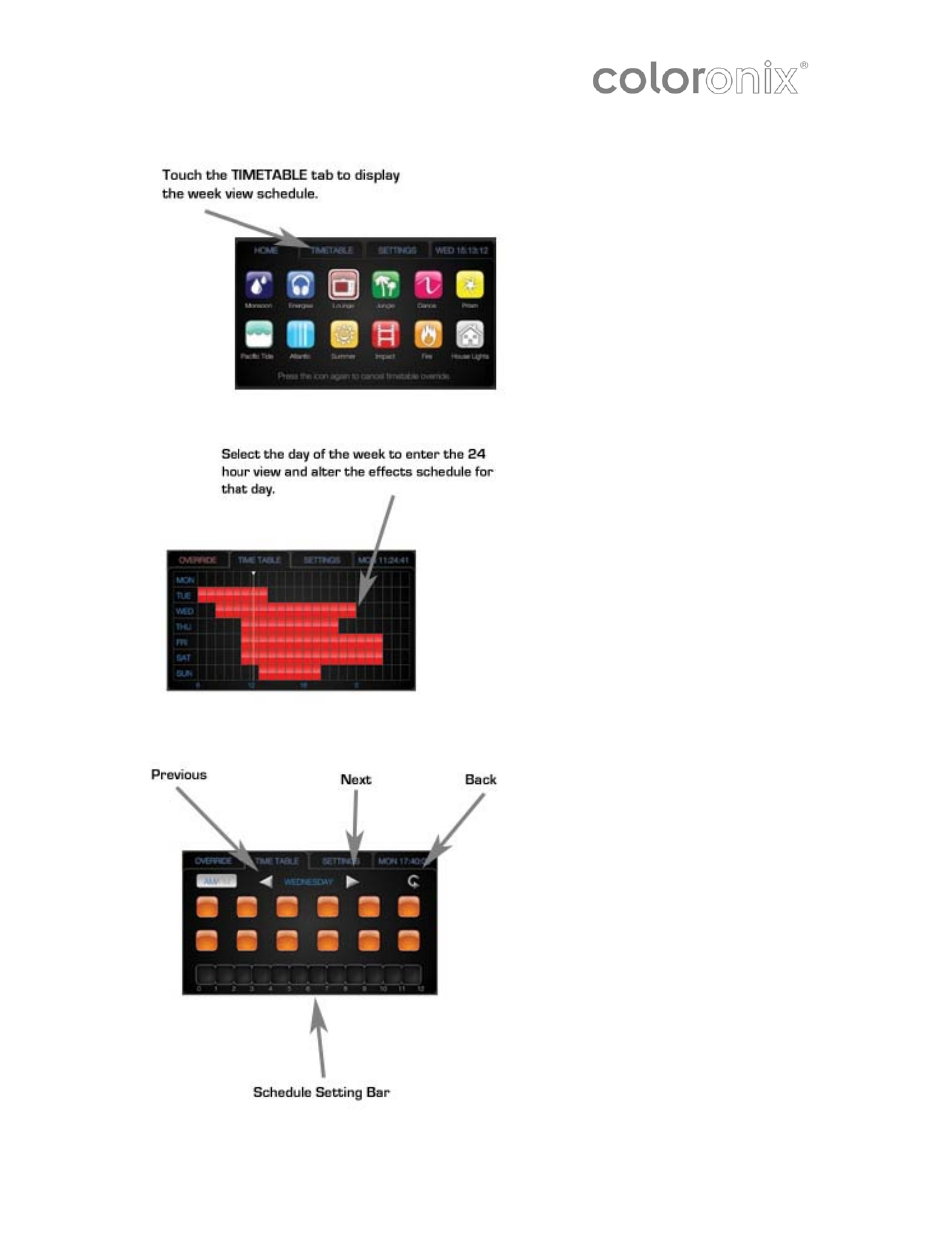
The Timetable
1.
2.
3. To set the daily schedule, first
select the Color Ray Mode of your
choice, then by touching the
“Schedule Setting Bar”, select the
hour that you want the Color Ray
Mode to be used.
Press again to clear a slot.
To view another day of the week
select the ‘Previous’ button to view
the previous day or select the ‘Next’
button to view the next day.
Touch the ‘back button’ to return to
the TIMETABLE window.
Page 10—Coloronix Colortainment! Controller V1.0
