0 - installing cortextools – Code CortexTools User Manual
Page 4
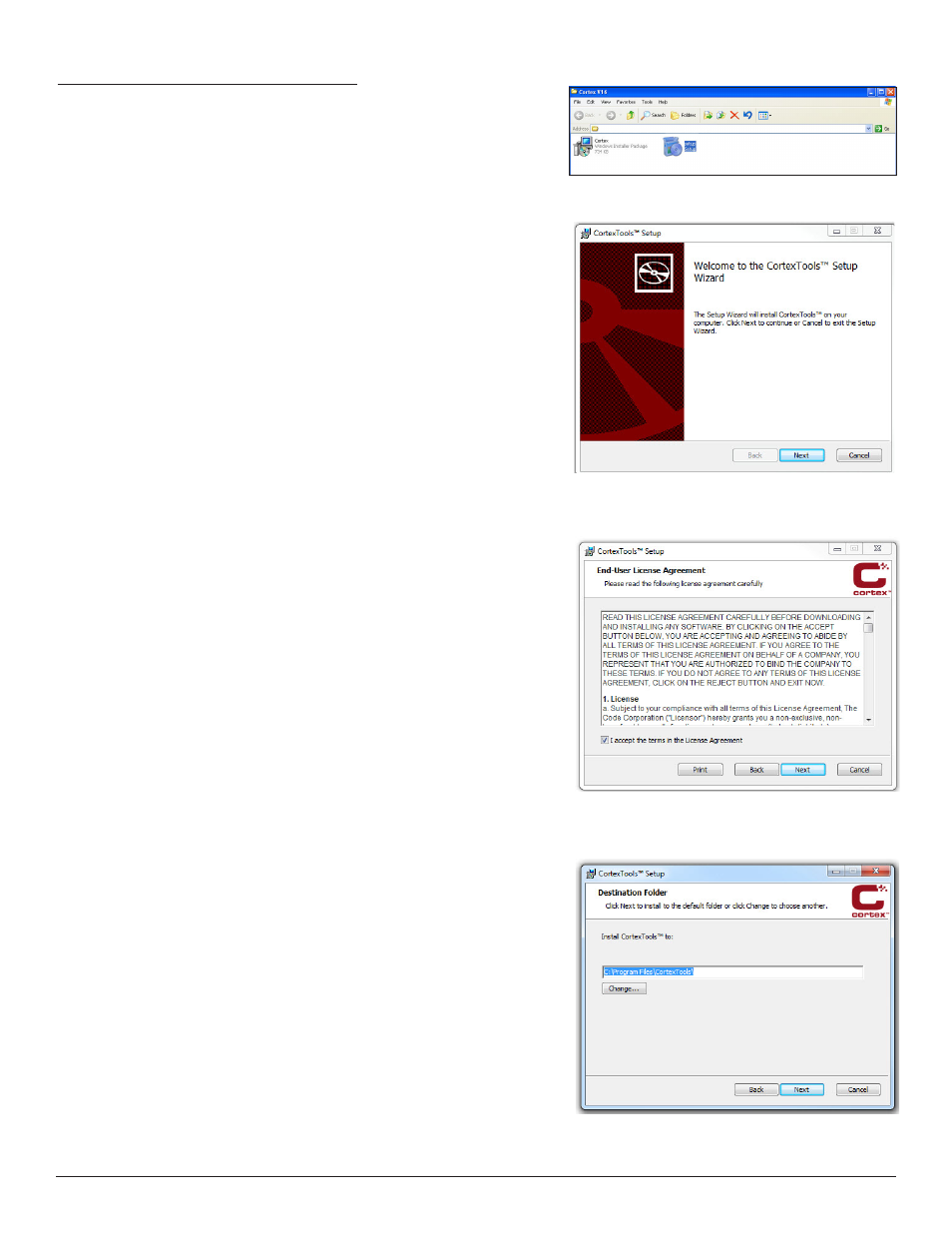
www.codecorp.com
1.0 - Installing CortexTools™
1. Download CortexTools™ from www.codecorp.com/downloads.php to your
PC, open the CortexTools™ software utility folder, and click the Setup icon.
(Figure 1)
2. Select Next to start the setup wizard. (Figure 2)
3. Check the ‘I accept the terms in the License Agreement’ box, and click the
Next button to continue. (Figure 3)
4. Choose the destination folder you wish to save CortexTools™ to, and click the Next
button. (Figure 4)
Figure 1
Figure 2
Figure 3
1
Figure 4
C007857_02_CortexTools_UserManual
