Code CR6000 Configuration Guide v0956 User Manual
Page 17
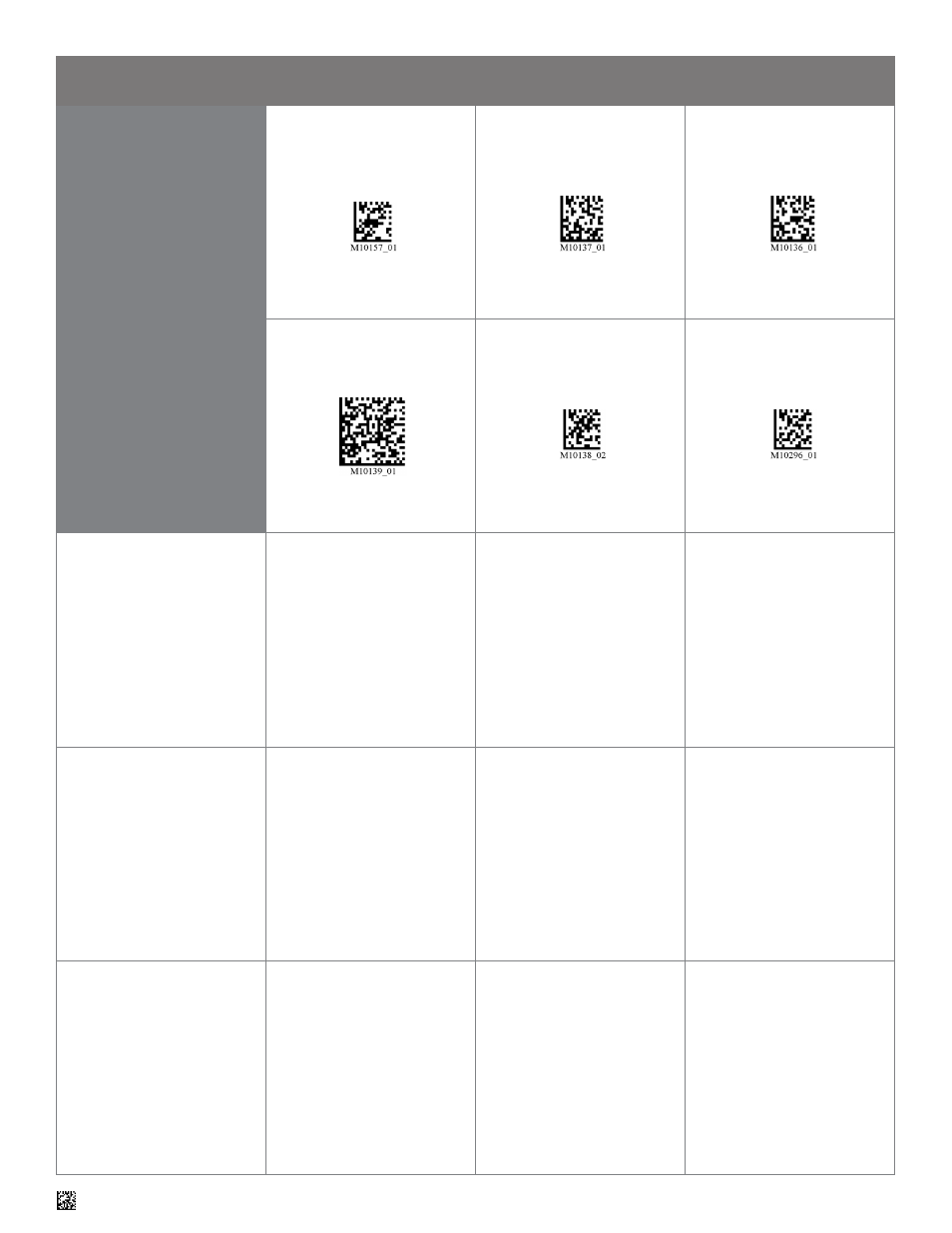
17
D019656_05 CR6000 Configuration Guide
For questions regarding reader configuration contact [email protected].
Reader Commands
Reader ID and
Firmware Version
Reader Text Commands On
Reader Text Commands Off -
Default
Reset, Clear and Save
Reader Settings
Clear All JavaScript Rules
Clear All Stored Data
and Images
Reboot Reader
Intentionally Blank
Intentionally Blank
Intentionally Blank
Intentionally Blank
Intentionally Blank
Intentionally Blank
Intentionally Blank
Intentionally Blank
Intentionally Blank
Intentionally Blank
Intentionally Blank
Intentionally Blank
A1
A4
A2
A3
B1
B4
B2
B3
C1
C4
C2
C3
D1
D4
D2
D3
E1
E4
E2
E3
CR6000 Configuration Guide
NOTE: The configuration change will take effect immediately and be saved to memory.
See also other documents in the category Code Equipment:
- CR900FD (11 pages)
- CR8000 (10 pages)
- CR1000 XHD Quick Start (2 pages)
- CR1000 XHD (11 pages)
- CR1400 McKesson Paragon (2 pages)
- CR1400 XHD (11 pages)
- CR1400 XHD Quick Start (2 pages)
- CR2300 (14 pages)
- CR2300 Quick Start (2 pages)
- CR3600 Bluetooth Connection (11 pages)
- CR2600 XHD Quick Start (2 pages)
- CR2600 XHD (16 pages)
- 3600 DPM Quick Start (2 pages)
- 3600 DPM (24 pages)
- CodeViewer (2 pages)
- CR4405 (16 pages)
- Multi Bay Charging Rack (2 pages)
- CR4405 Quick Start (2 pages)
- CR5000AV Quick Start (2 pages)
- CR5000AV (11 pages)
- CR6000 (11 pages)
- CR8000 Quick Start (2 pages)
- CR2 Cabled Quick Start (2 pages)
- CR2 Wireless Quick Start (2 pages)
- CR3 Cabled Quick Start (2 pages)
- CR2 (67 pages)
- CR1200 Quick Start (2 pages)
- CR3 Wireless Quick Start (2 pages)
- CR1200 (39 pages)
- CR2500 Cerner Millenium HIS Quick Start (8 pages)
- CR2500 EPIC HIS Quick Start (8 pages)
- CR2500 GE Healthcare HIS Quick Start (8 pages)
- CR2500 Eclypsis HIS Quick Start (8 pages)
- CR3 (68 pages)
- CR2500 McKesson HIS Quick Start (10 pages)
- CR2500 Meditech HIS Quick Start (8 pages)
- CR2500 Siemens Medical MAK HIS Quick Start (8 pages)
- CR2500 CPSI HIS Quick Start (8 pages)
- CR2500 McKesson Paragon Quick Start (8 pages)
- CR3500 Appendix (3 pages)
- CR3500 Code FIPS (8 pages)
- CR3500 Factory Default Settings (3 pages)
- CR3500 QuickConnect Codes (2 pages)
- CR2500 Quick Start (2 pages)
- CR3500 Programming Code Matrix (20 pages)
