Quickstart guide – Code CR1200 Quick Start User Manual
Page 2
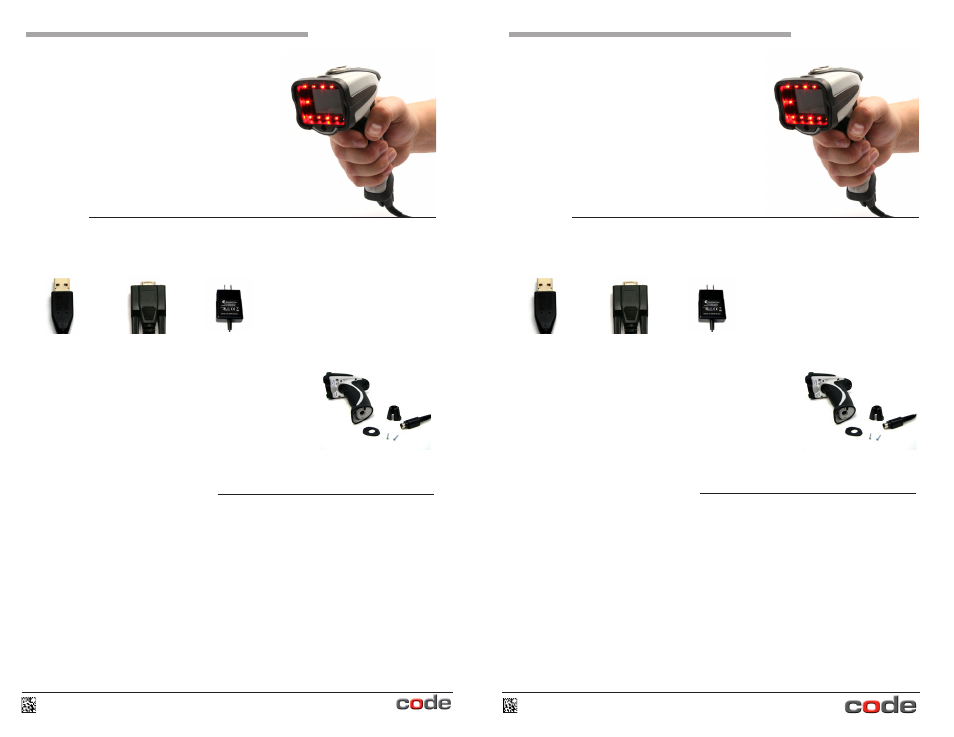
Quickstart Guide
Code Reader™ 1200/1210
C003527_04_CR1200_Quickstart
The Code Reader 1200 (CR1200)
and Code Reader 1210 (CR1210)
are shipped with the ordered cable
installed and secured with a cable clip
attachment.
Figure 1
If a cable was not installed to the reader, you have
received a cable kit which includes a cable clip attachment,
spacer and two threaded screws (Figure 1). Please refer
to the Adding Cables section of the Quickstart Guide.
The CR1200/CR1210 is shipped with one of the following cables installed:
USB
6’ or 12’
RS232
8’
Included
Power Supply
w/ RS232 Cable
For USB: to power up the reader, plug the USB cable into a USB port on the host
device.
For RS232: to power up the reader, plug the Power Supply into the AC outlet, plug
the power supply cord into the barrel jack on the cable, and lastly connect the cable to
the appropriate serial port on the host device.
Please refer to the CR1200/CR1210 Configuration Guide at www.codecorp.com for
configuration options.
Powering up the CR1200/CR1210
C003527_04_CR1200_Quickstart
Quickstart Guide
Code Reader™ 1200/1210
The Code Reader 1200 (CR1200)
and Code Reader 1210 (CR1210)
are shipped with the ordered cable
installed and secured with a cable clip
attachment.
Figure 1
If a cable was not installed to the reader, you have
received a cable kit which includes a cable clip attachment,
spacer and two threaded screws (Figure 1). Please refer
to the Adding Cables section of the Quickstart Guide.
The CR1200/CR1210 is shipped with one of the following cables installed:
USB
6’ or 12’
RS232
8’
Included
Power Supply
w/ RS232 Cable
For USB: to power up the reader, plug the USB cable into a USB port on the host
device.
For RS232: to power up the reader, plug the Power Supply into the AC outlet, plug
the power supply cord into the barrel jack on the cable, and lastly connect the cable to
the appropriate serial port on the host device.
Please refer to the CR1200/CR1210 Configuration Guide at www.codecorp.com for
configuration options.
Powering up the CR1200/CR1210
