Connect the network cable, Connecting for fast ethernet – D-Link DFE-500TX User Manual
Page 10
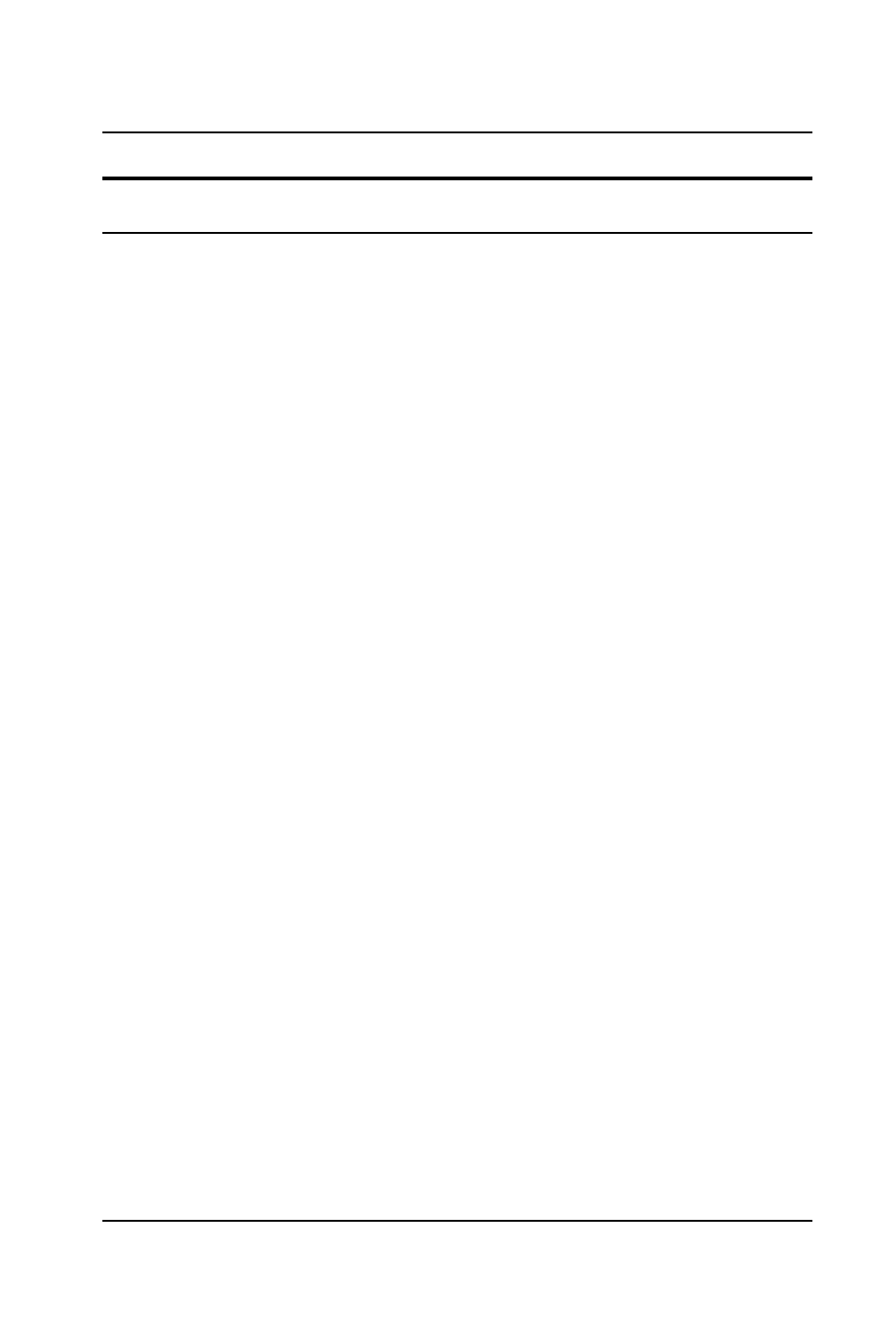
DFE-500TX Ethernet PC Card User's Guide
9
Connect the Network Cable
Category 5 UTP cable is good enough to qualify under both the Fast Ethernet
cabling rules and the traditional Ethernet cabling rules. The maximum
individual cable run between any station and its supporting hub is 100m. The
maximum individual cable run joining two hubs is 10m in general, but is 100m
when both hubs qualify as Ethernet Class 2 Repeaters (all D-Link Ethernet
hubs do qualify). But these cable runs may need to be shorter than the given
individual maximum lengths, because their lengths are also restricted by the
rule that the maximum aggregated cable run between any two stations is
205m.
Connecting for Fast Ethernet
Category 5 UTP cable is required for Fast Ethernet operation. The maximum
cable run between the DFE-500TX and the supporting hub is 300 ft. The cable
must be “straight” (not a “crossover” cable), with an RJ-45 plug at each end.
Make the network connection by plugging one end of the cable into the RJ-45
receptacle of the DFE-500TX, and the other end into a port of the supporting
hub.
graphic from 2-4 top
