Coda Audio C5 User Manual
Page 16
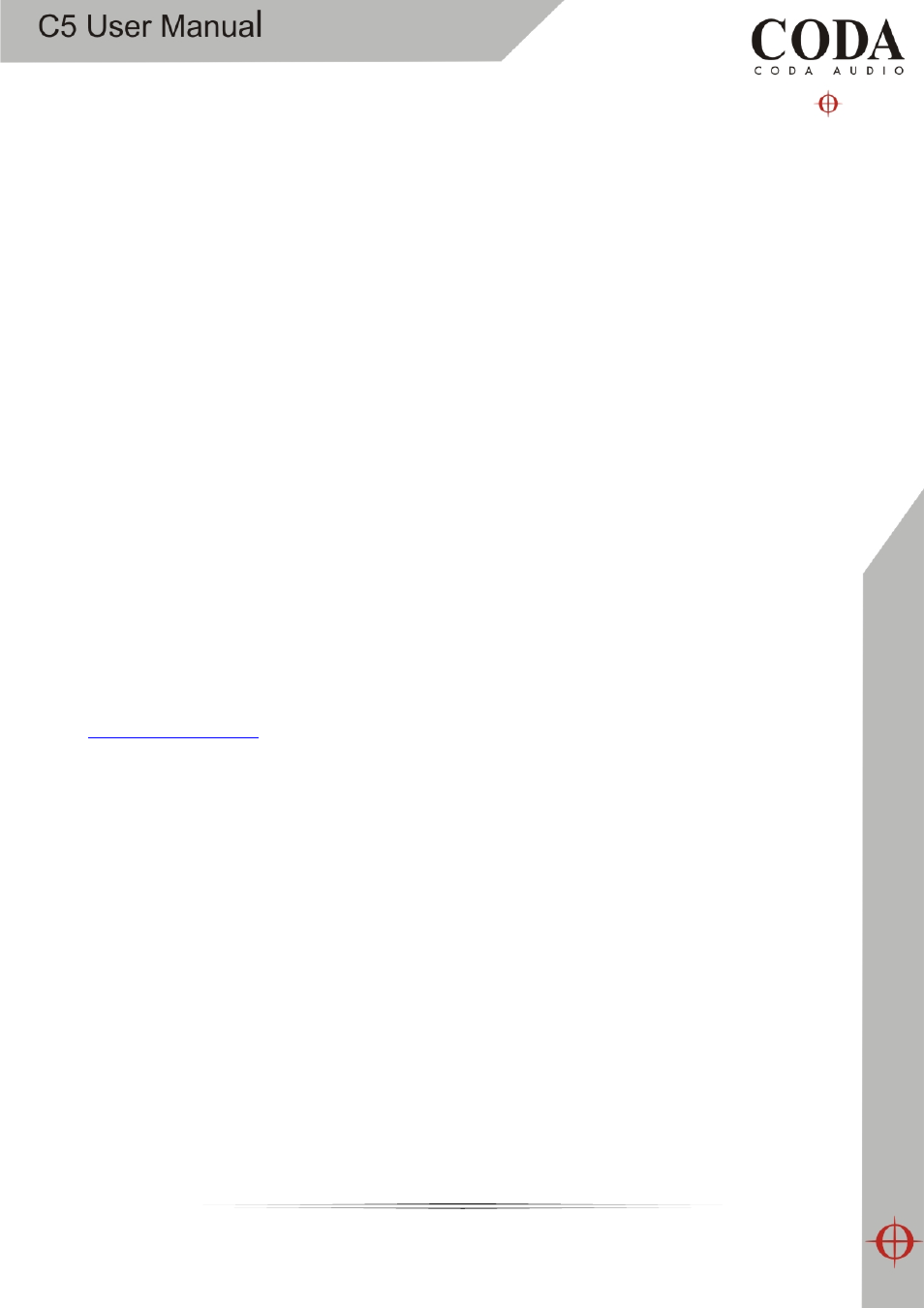
16
Or alternatively, if you want to have one cable feeding two speakers, use Speakon 1 (or 3)
pins 1+ and 1- for the first speaker, and pins 2+ and 2- for the second speaker.
For Bridge operation, use Speakon 1 (or 3) pins 1+ and 2+ (1+ for Speaker + and 2+ for
speaker -)
Communications Port Connections
Coda Audio C5 DSP amplifiers may be controlled and monitored using the C-Net PC
application. There are two ways of connecting your computer to the C5:
1 – Using the USB socket (when you want to connect your computer to just one C5)
2 – Using the C-Net network sockets (when you want to control several products)
When using the C-Net sockets, you will need to use a C-Net Interface accessory to allow
your computer to communicate with the C-Net network.
Before connecting a USB port from your computer to either the USB socket on C5, or to a
C-Net Interface, you will
first
need to run the USB driver installation utility which you will
find on the CD-ROM supplied with this product, or may be downloaded from
www.codaaudio.com
Once the USB driver utility has been installed, you can then plug in your USB lead from
your computer. With operating systems such as Vista or Windows7, you should not need
to intervene in any way. With other operating systems (such as XP), you will need to go
through the USB driver installation process which will initiate when you plug your USB
cable in. This generally involves accepting the default answers. For further help on this
process, please see the USB driver installation notes on the CD-ROM or on the website.
When using the C-Net Network, you should connect from a Link socket on one device to
the In socket on another device. The C-Net network may be ‘daisy chained’ in this way
through as many devices as you require (although a sensible limit would be perhaps 24
devices, after which you should consider using more than one C-Net Interface to create
more than one sub-network). A C-Net network can have a total length of up to 1km using
