Zone outputs, Unbalanced inputs – Cloud Electronics Z4ii User Manual
Page 11
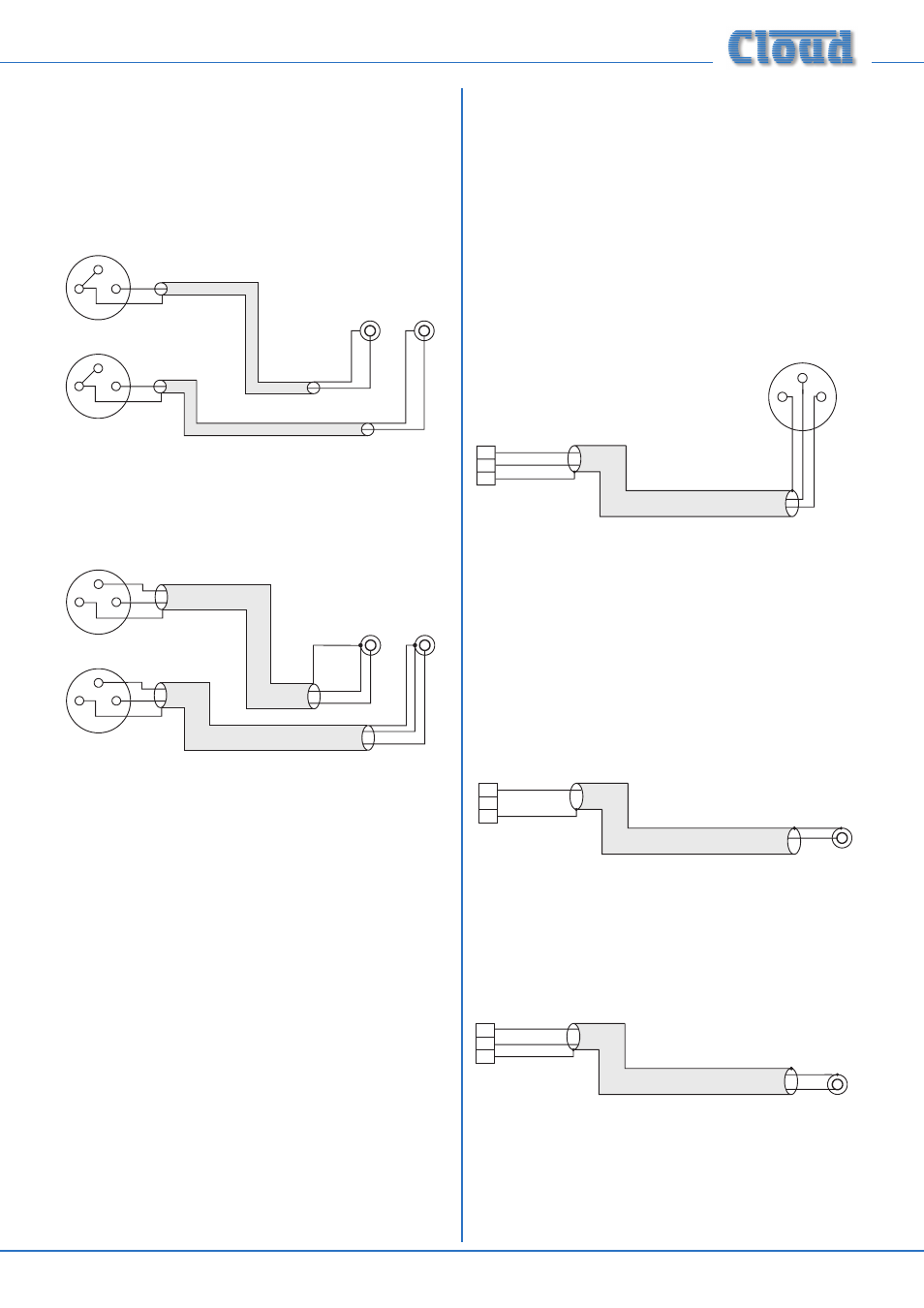
Z4
II
& Z8
II
Installation and User Manual v1.0
11
11
manuals with each item for guidance on how the outputs
should be connected to an unbalanced input.
However, the wiring methods shown in fig.11 and fig.12 will
work in a large number of cases. If hum or other distortion
is found to result, try disconnecting the ‘cold’ leg of the
balanced output (pin 3 on XLRs).
1
2
3
Unbalanced
input s
LEFT
RIGHT
+
+
SCN
SCN
+
+
SCN
SCN
When using single-core cable,
join ‘cold’ to screen at the
source
LEFT
RIGHT
pin 1 ground
pin 2 hot
pin 3 cold
Balanced outputs (XLRs):
1
2
3
fig.11: Balanced - Unbalanced input #1
Unbalanced
inputs
LEFT
RIGHT
+
+
-
-
SCN
SCN
+
+
-
-
SCN
SCN
When using twin-and-screen
cable, join ‘cold’ to screen at
Z8
II
/Z4
II
end
LEFT
RIGHT
pin 1 ground
pin 2 hot
pin 3 cold
Balanced outputs (XLRs):
1
2
3
1
2
3
fig.12: Balanced - Unbalanced input #2
Zone outputs
Connect the inputs of the power amplifiers feeding the
loudspeakers for each zone to
ZONE 1 to 8*. Note that
the zone outputs are all mono. All outputs are balanced and
will drive input impedances down to 600 Ω. Nominal output
level is 0 dBu (775 mV). The output is designed to drive
professional/industrial power amplifiers with balanced inputs
(typically on XLRs). In this case, wire as the diagram in fig.13.
Note that the screen can be left unconnected at the source
end if earth loops are a problem.
*ZONE 1 to 4 only on Z4
II
.
1
3
+
-
+
-
SC
N
pin 1 ground
pin 2 hot
pin 3 cold
Balanced outputs (XLRs):
1
2
3
2
SC
SCN
Z8II/Z4II Balanced output:
pin 1 ground
pin 2 cold
pin 3 hot
The screen connection at the
zone end may be omitted if it
helps reduce earth loops
fig.13: Balanced connection
Unbalanced inputs
If audio amplifiers with only unbalanced inputs are being
used (e.g. hi-fi amplifiers), the following wiring should be
adopted:
1
3
+
+
2
SC
SCN
Z8II/Z4II Balanced output:
pin 1 ground
pin 2 cold
pin 3 hot
When using single-core cable,
don’t connect ‘cold’ at the
Z8
II
/Z4
II
Unbalanced input (e.g. phono)
fig.14: Balanced output - Unbalanced input: using single-core screened cable
1
3
+
+
-
2
SC
SCN
Z8
II
/Z4
II
Balanced output:
pin 1 ground
pin 2 cold
pin 3 hot
Unbalanced input (e.g. phono)
When using twin-and-screen
cable, don’t connect the screen
at the amplifier end.
-
fig.15: Balanced output - Unbalanced input: using twin-core screened cable
