If the 46/50 is in default configuration all mic – Cloud Electronics LM-1 User Manual
Page 5
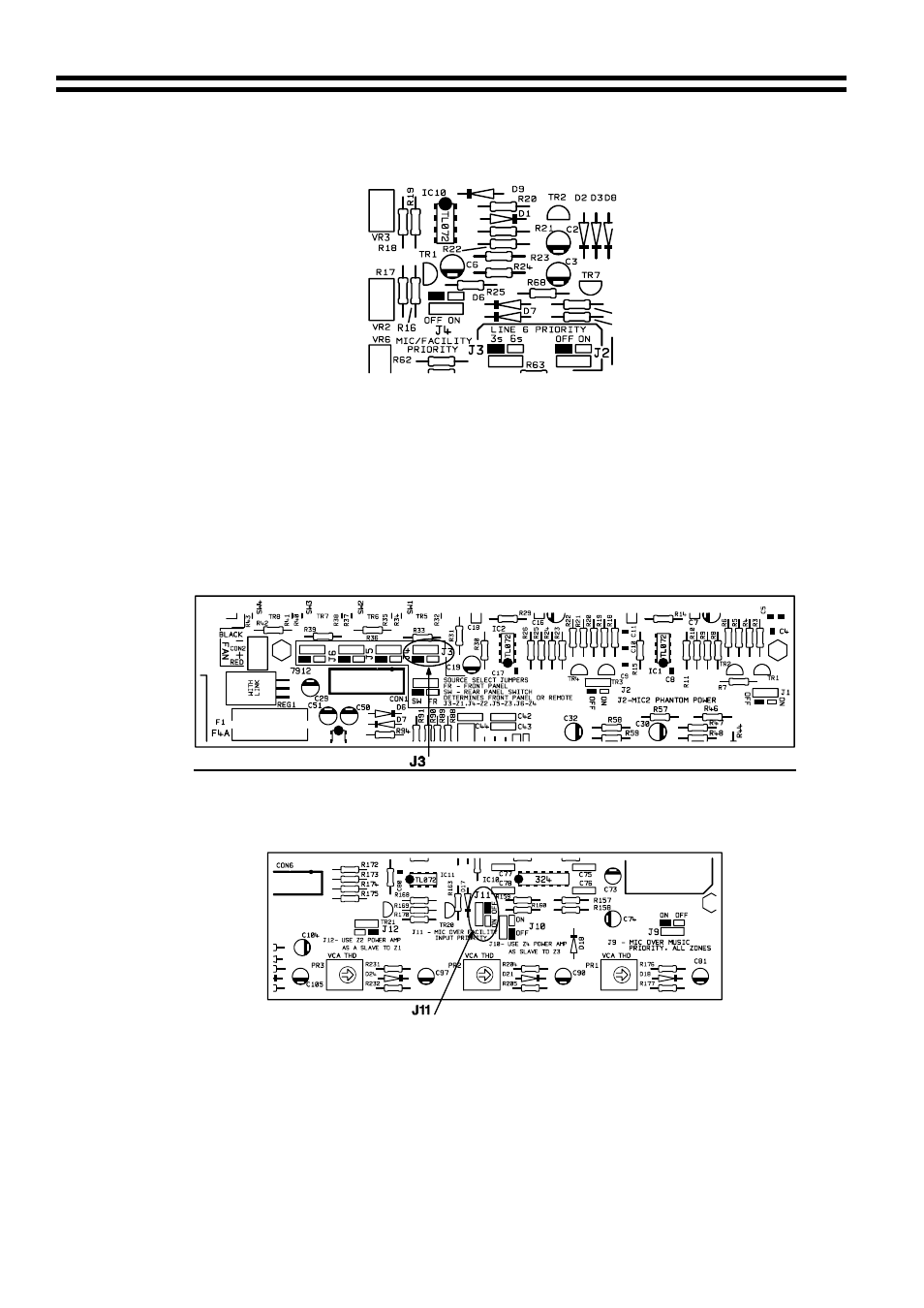
4
LM-1: Installation & User Guide
If the Z4 or Z8 is in default configuration all mic signals will override LM-1 signals, to remove
this priority set internal jumper ‘J4’ to the ‘OFF’ position.
Location of Jumper J4
When setting the jumper(s) please ensure that you:
•
Remove the mains cable from the rear of the product before removing the top panel.
•
Only reassemble the unit using bolts/screws identical to the original parts.
5d
Configuring a 46/50
to an LM-1
When an LM-1 is connected to a 46/50 please ensure that the music control switch is
depressed. If the LM-1 fails to change the music sources, check the jumper J3, which
should be in the ‘SW’ position.
.
Jumper locations on the 46/50 PCB
If the 46/50 is in default configuration all mic signals will override LM-1 signals, to remove
this priority set internal jumper ‘J11’ to the ‘OFF’ position.
Location of Jumper J11
When setting the jumper(s) please ensure that you:
•
Remove the mains cable from the rear of the product before removing the top panel.
•
Only reassemble the unit using bolts/screws identical to the original parts.
04-11-02 V4.0
