Daewoo DHD-4000D User Manual
Page 5
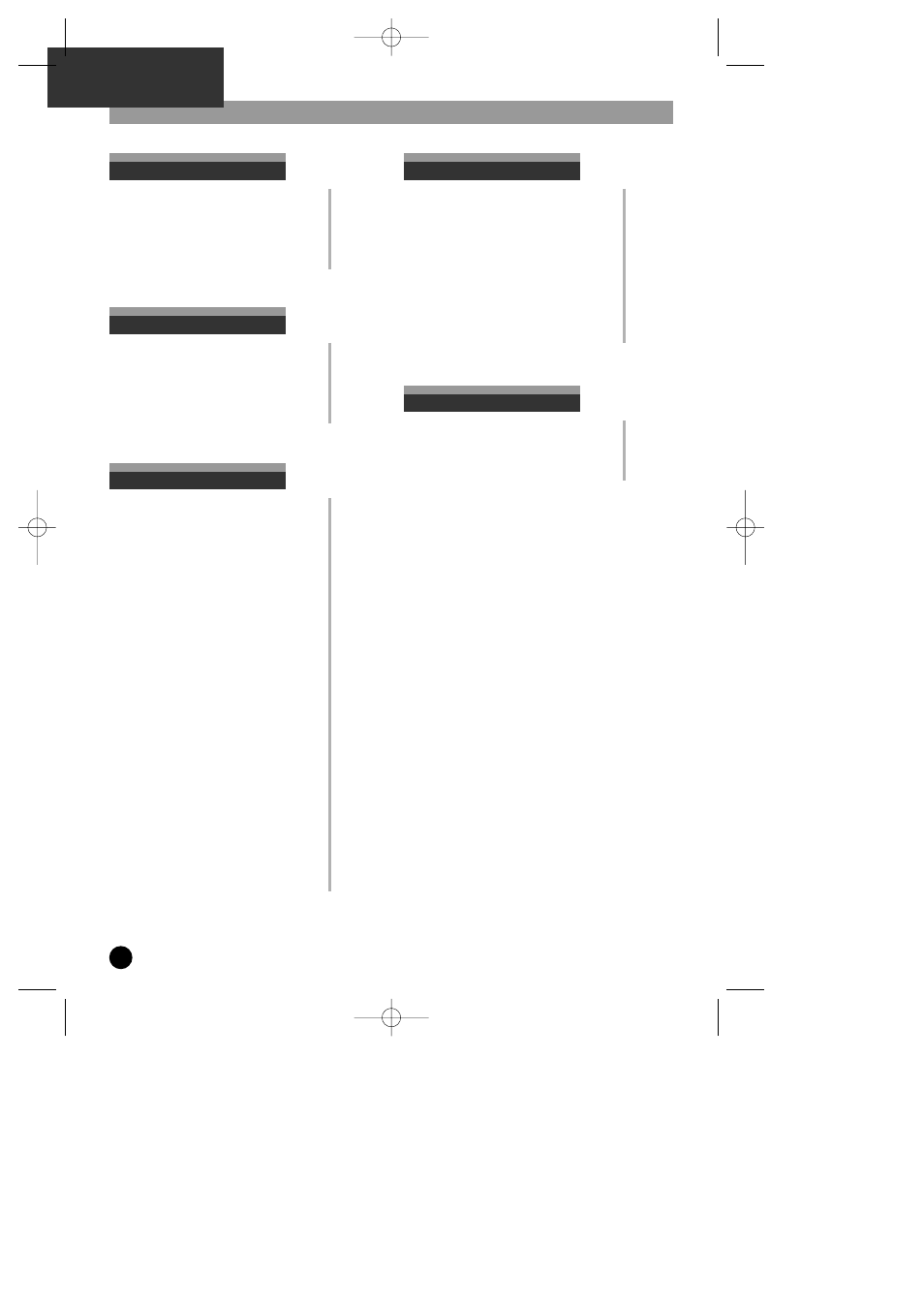
Contents
Safety Instructions
1
Key Features of the PVR/DVD Combo
2
Contents
4
Identification of Controls
5
4
Product Information
Playing Disc
37
Playing a desired scene
38
Confirming the current PLAY mode on screen
41
AUDIO language and SUBTITLE language
42
ZOOM and Multi Angle
43
About MP3, JPEG discs
44
Displaying menus in a disc
46
DVD Setup
47
DVD part
About DVD
50
Problems and Solutions
53
Specifications
56
Miscellaneous
Connections
10
Basic connection
10
Other devices
11
Programme the Remote for a TV
12
Installation
Initial Set-Up menu in PVR
13
Installation Menu
15
Manual Set
16
Auto Set
17
Set Clock
18
Adjust Channels
18
Satellite & Cable Box
19
Additional Settings
22
System Information Screen
22
Restore Defaults settings
23
Preferences
23
About Recorded Programmes
24
Watching a recorded programme
24
Edit Title of recorded programmes
25
Video Edit
26
Set Recording
30
Show View / Video Plus(+) recording
32
Record a television programme
33
Information Bars
34
Guide and Warning Messages
35
PVR part
DH-A61D1D-LS(GB)_DESUK 03.7.27 11:45 PM ˘
`
4
