7operating the roof air conditioner – Dometic CA1000 User Manual
Page 22
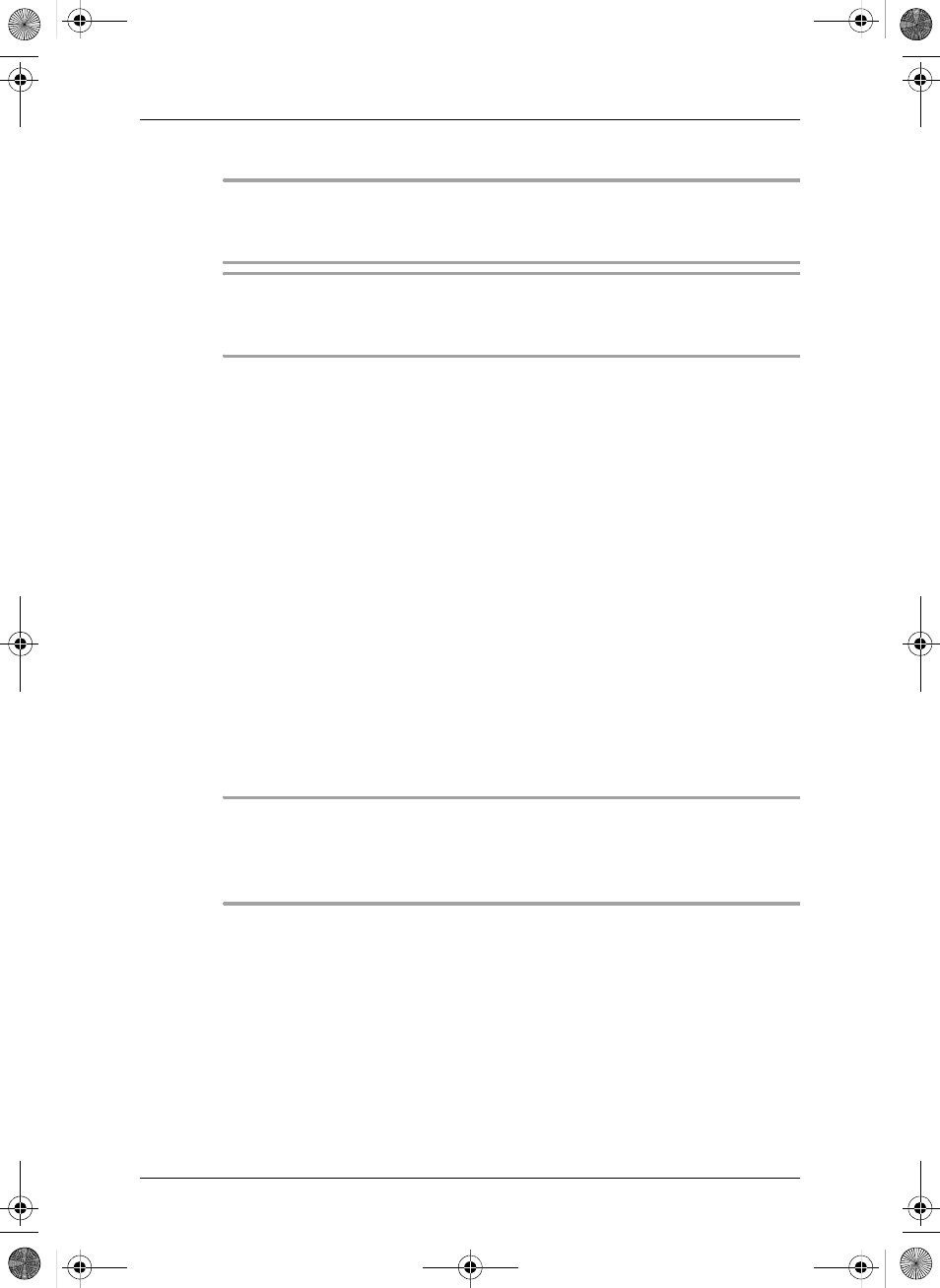
Operating the roof air conditioner
Dometic CA1000
22
7
Operating the roof air conditioner
d
Warning – danger of injury
Do not insert your fingers or objects into the air distribution nozzles
or the intake grille.
a
Caution – risk of damage
Never close all of the air nozzles of the roof air conditioner at the
same time. The device would ice up inside.
The air supply within the vehicle can be regulated by opening, closing and
turning the air nozzles (fig. 2, page 2).
➤ Open or close the air nozzles to regulate the air current as desired every-
where within the vehicle.
➤ Adjust the air outlet angle by turning the nozzles.
7.1
Switching on the roof air conditioner
➤ With the system switched off, press the ON/OFF button (fig. 1 1,
page 2).
✓ The fan starts at the preset speed.
✓ The Power LED (fig. 1 8, page 2) lights up green.
✓ The digital display (fig. 1 5, page 2) shows the set temperature in °C and
the operating mode (e.g.
A20
for automatic mode + set temperature
20 °C).
I
Note
The system switches on the compressor after a delay of 30 sec-
onds and the Compressor LED (fig. 1 8, page 2) lights up
orange.
7.2
Switching off the roof air conditioner
➤ With the system switched on, press the ON/OFF button (fig. 1 1,
page 2).
✓ The LEDs and digital display go out.
✓ A dot on the display shows that the air conditioner is ready for operation.
✓ The fan and the compressor switch off.
_BA_CA1000.book Seite 22 Donnerstag, 12. Juni 2008 11:42 11
