21 6.1 control panel – Dometic CA1000 User Manual
Page 21
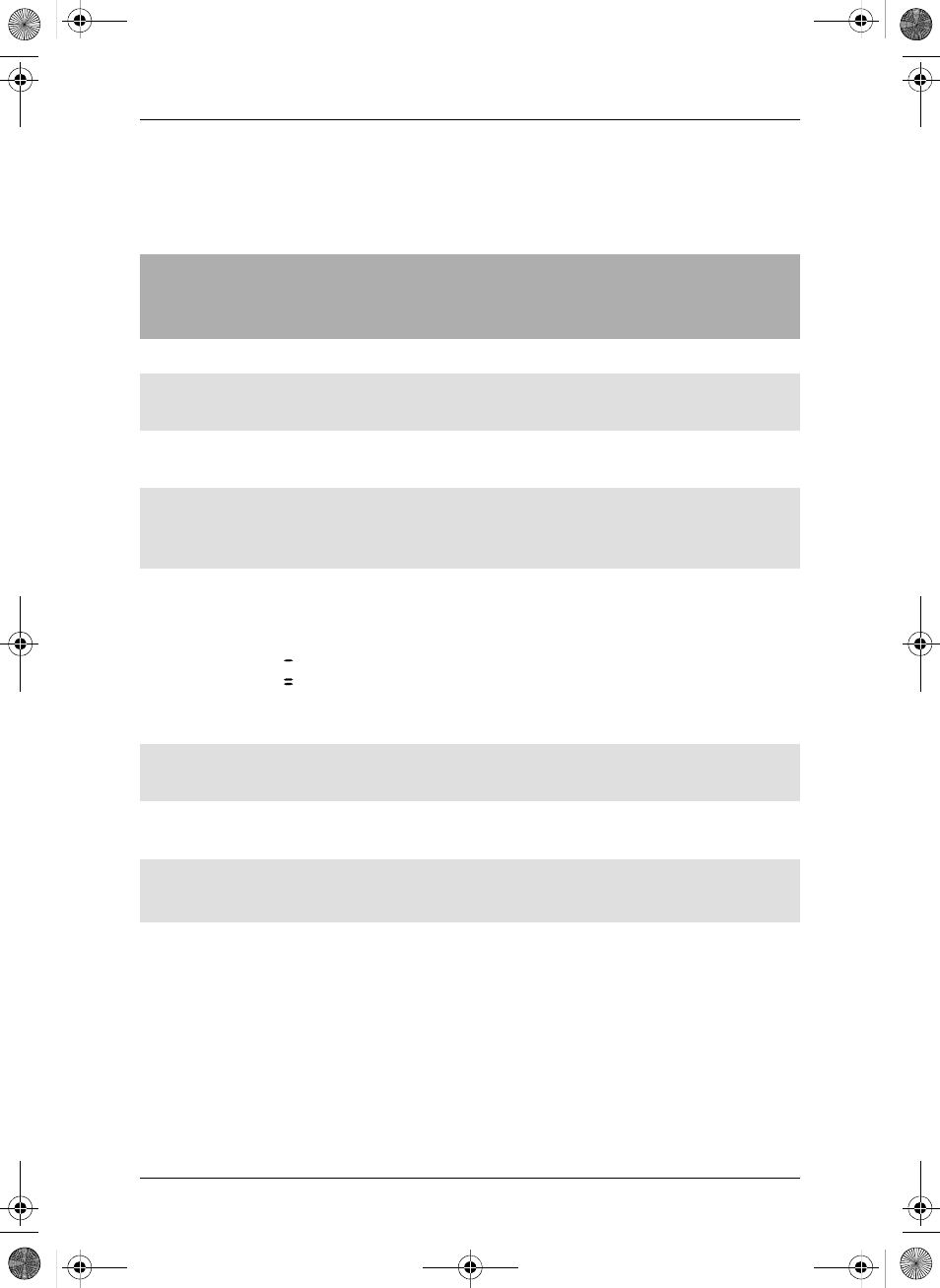
Dometic CA1000
Technical description
21
6.1
Control panel
You can regulate the system using the control panel.
The following control and display elements are available for operating the
system:
No. in
fig. 1,
page 2
Explanation
1
ON/OFF button
2
Fault LED (red):
The LED indicates system malfunctions.
3
Compressor LED (yellow):
The LED lights up when the compressor is operating.
4
Mode button:
You can use the Mode button to switch between operating
modes 1, 2 and Automatic.
5
Digital display:
This displays:
– The selected operating mode
for operating mode 1
for operating mode 2
A
for automatic mode
– selected room temperature in °C
6
+ button:
The + increases the temperature by 1 °C.
7
– button:
Die Taste - decreases the temperature by 1 °C.
8
Power LED (green):
The LED indicates that the system is switched on.
_BA_CA1000.book Seite 21 Donnerstag, 12. Juni 2008 11:42 11
