Troubleshooting, Changing the light bulb – Caple SO108 Steam oven User Manual
Page 21
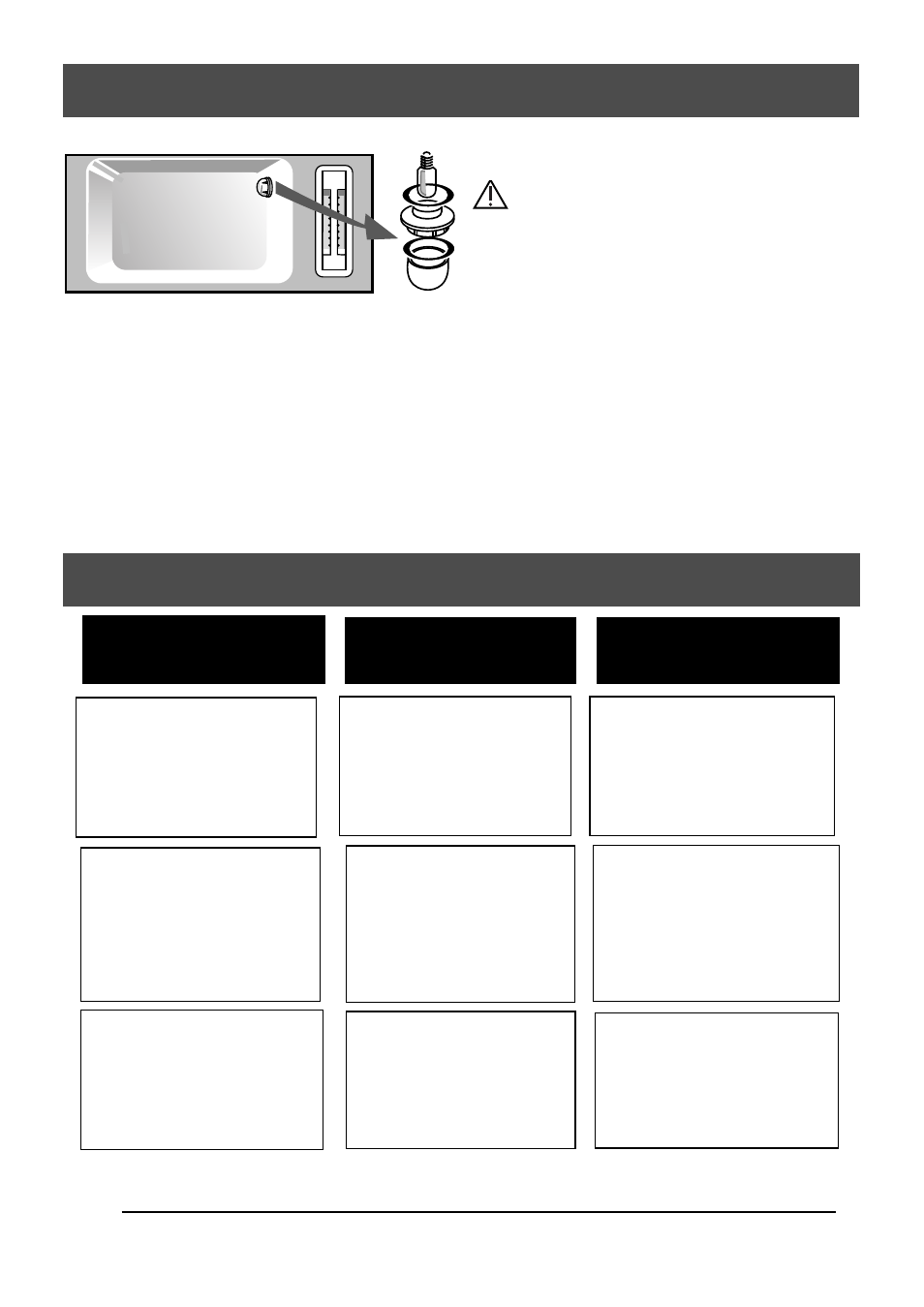
21
Troubleshooting
WHAT SHOULD
YOU DO?
POSSIBLE
CAUSES
The light doesn't
work.
Water or steam
leaking from the door
during cooking.
- Change the bulb.
- Switch the oven on
at the mains.
- Change the fuse.
The bulb needs
replacing.
The oven is not
switched on at the
mains.
The fuse has blown.
The door is not shut
correctly.
The door seal is
faulty.
- Contact the After-
Sales Service.
IF YOU REALIZE
THAT
In all cases, if you are unable to solve the problem yourself,
please contact the After-Sales Service without delay.
Changing the light bulb ?
- Turn the cover slightly anti-clockwise (left).
- Unscrew the bulb the same way.
The bulb is a :
- 25 W
- 220/240 V
- Type E14 suitable up to 300ºC
- Change the bulb and reassemble the unit
making sure the seals are positioned correctly.
- Switch the oven back on at the mains.
The bulb is by the far right
corner.
Always switch the oven off at
the mains before
changing the bulb in order to safe-
guard against electric shocks.
The display panel is
not lit up.
A fault in the oven
electrical supply.
Electric card out of
order.
- Check that the tank
has been pushed in
completely.
- Contact the After-
Sales Service.
