Audible signal, Press pushbuttons 2 and 3 at the same time, Flashes on the display – Caple C240SS User Manual
Page 27
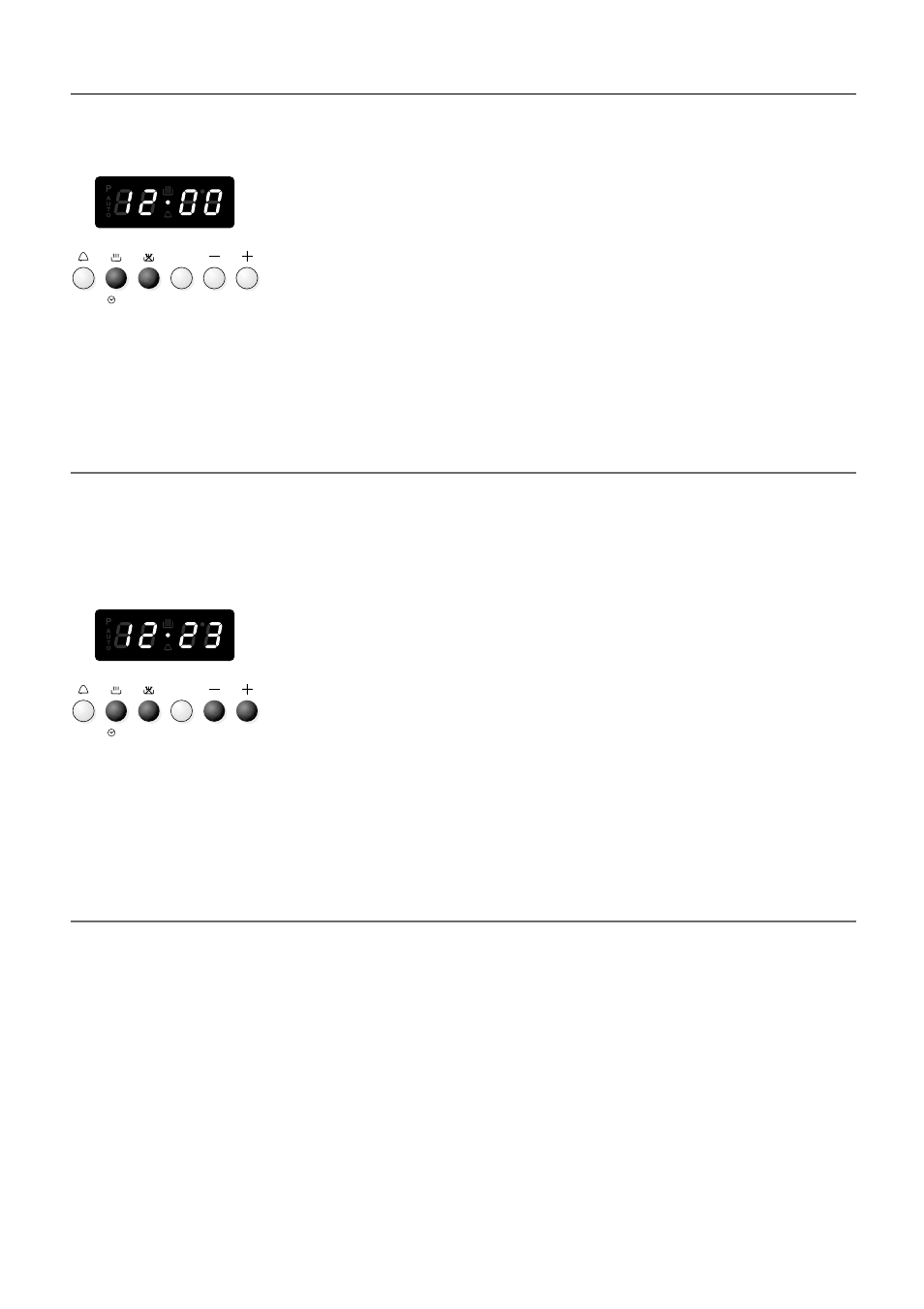
23
The programmer has an electronic clock with luminous figures
which indicate hours and minutes.
Note: Setting the clock will zero any programmes in progress
or set.
1.
Press pushbuttons 2 and 3 at the same time.
2.
2. Press pushbuttons 5 or 6 until the exact time is set. During
this phase the dot between hours and minutes will flash on
the display. If the plus or minus keys are kept pressed for
a few seconds, the figures will scroll more quickly.
The intermittent audible signal, duration 30 seconds, sounds
when the timer or semi-automatic or automatic cooking have
reached the end of the time set. It also sounds to signal that
the door is open (see oven use chapters).
To silence the audible signal press any of the programmer
keys
After the appliance has been connected to the mains or after
there has been a black-out the programmer must be activated
so that it can work.
12:00
flashes on the display.
1.
Press keys 2 and 3 at the same time.
The programmer starts to work.
ON SWITCHING ON FOR THE FIRST TIME OR AFTER A BLACK-OUT
SETTING THE TIME
°
C
P
P
2
3
I I I I I I I
I
I
I
I
I
I
I
I
I
I
I
I
I
I
I
I
I
I
I
I
I I I I I
°
C
P
P
2
3
5
6
I I
I
II
I
I
I I I
I
AUDIBLE SIGNAL
