Programming the grill – Caple CM101 User Manual
Page 19
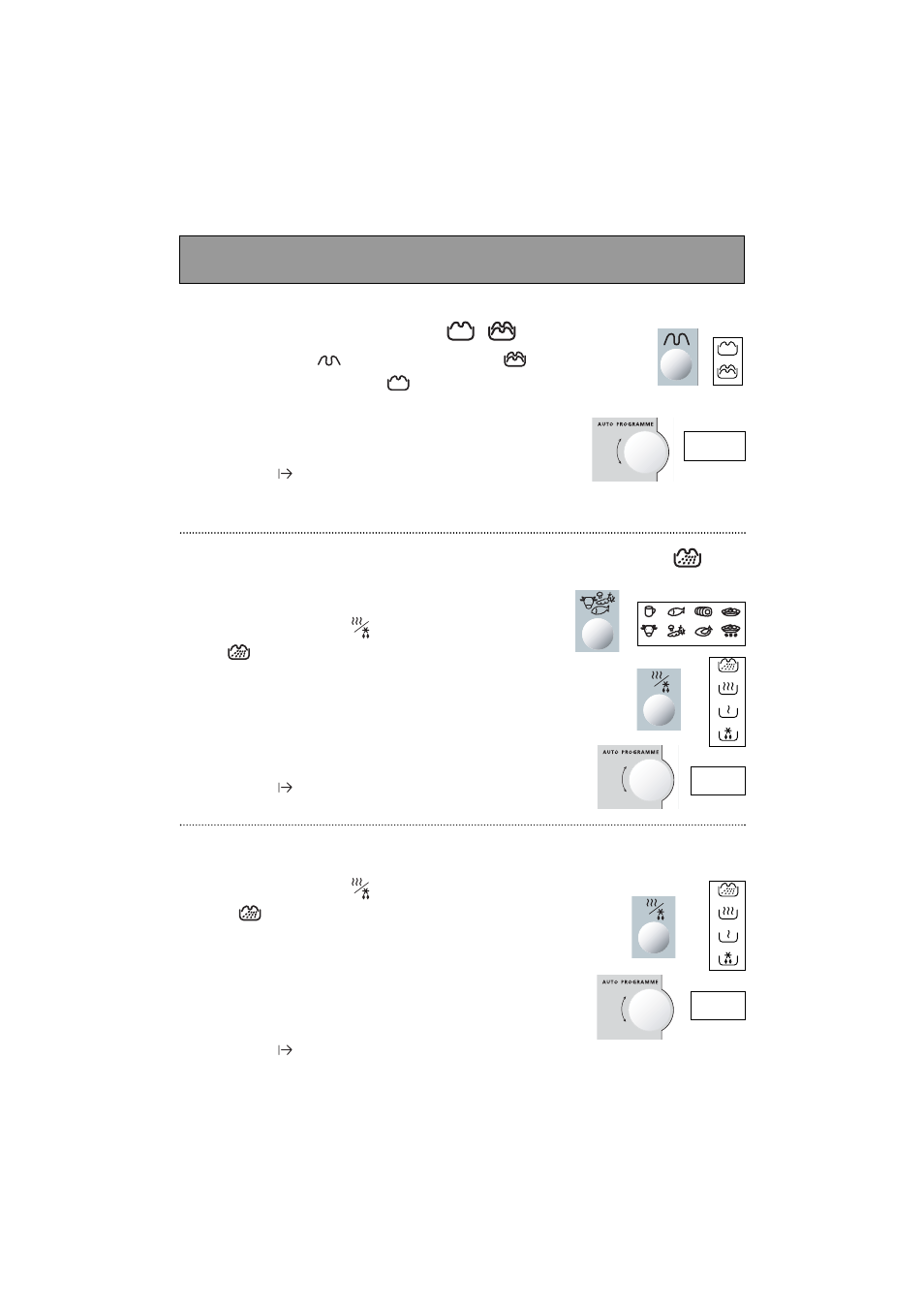
19
Programming the grill
Programming the dual-level grill
▼
▼
Press the GRILL key
once to select HIGH GRILL
,
press twice to select LOW GRILL
.
▼
▼
Wait until 0 0 : 0 0 flashes, set the programme time
with the selector knob.
▼
▼
Press START
.
Press the GRILL key a third time to turn the grill off.
Programming the microwave + grill functions simultaneously
:
▼
▼
Press the FOOD TYPE key, make your selection.
▼
▼
Press the FUNCTION key ,
select the microwave +
grill function.
The appropriate microwave power setting and the grill
level will be automatically adjusted according to your food type.
▼
▼
Wait until 0 0 : 0 0 flashes, set the programme time with the
selector knob.
▼
▼
Press START
.
In the event the food item you wish to cook does not correspond
to any of the proposed food categories :
▼
▼
Press the FUNCTION key ,
select the microwave
+ grill
function.
A medium microwave power setting and the high grill
level will be programmed.
▼
▼
Wait until 0 0 : 0 0 flashes, set the programme time
with the selector knob.
▼
▼
Press START
.
▼▼
4 : 0 0
6 : 0 0
6 : 0 0
