The control panel – Caple CM101 User Manual
Page 12
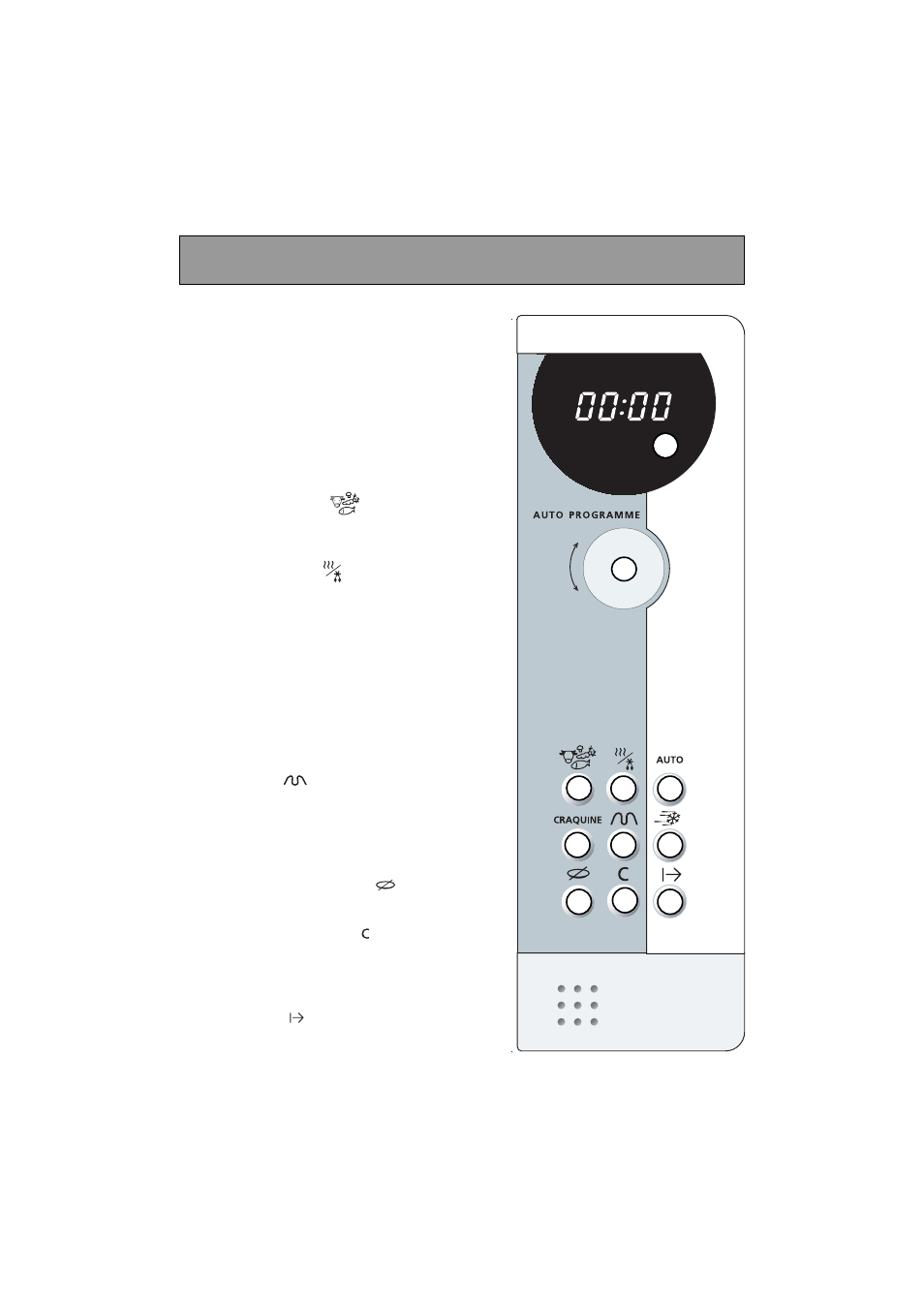
12
The control panel
A
Display window :
to simplify programming, the display
indicates : the time of day, the types of
food and functions, the minutes /
seconds or weight programmed.
B
The selector knob
:
to choose the food type, function, pro-
gramme time or weight.
C
FOOD TYPE key
:
to choose the food type, with the selec-
tor knob.
D
FUNCTION key
:
to choose the appropriate function, with
the selector knob.
E
“AUTO” key :
automatically sets the correct programme
time according to a specified food type
and weight.
F
”CRAQUINE” key :
for use with the Craquine dish
.
G
GRILL key
:
to select low or high grill.
H
”Speed DEFROST” key :
to quickly defrost all types of frozen food.
I
STOP-TURNTABLE key
:
to stop the turntable from revolving.
J
PAUSE/CANCEL key
:
to interrupt (press once) or cancel a pro-
gramme (press twice). Also used to set
the clock.
K
START key
:
to start all programmes.
B
G
F
A
D
E
C
I
H
J
K
