I ns truc tion, Wa s her, Opera tion – Campomatic TL07T User Manual
Page 10: Pa nel
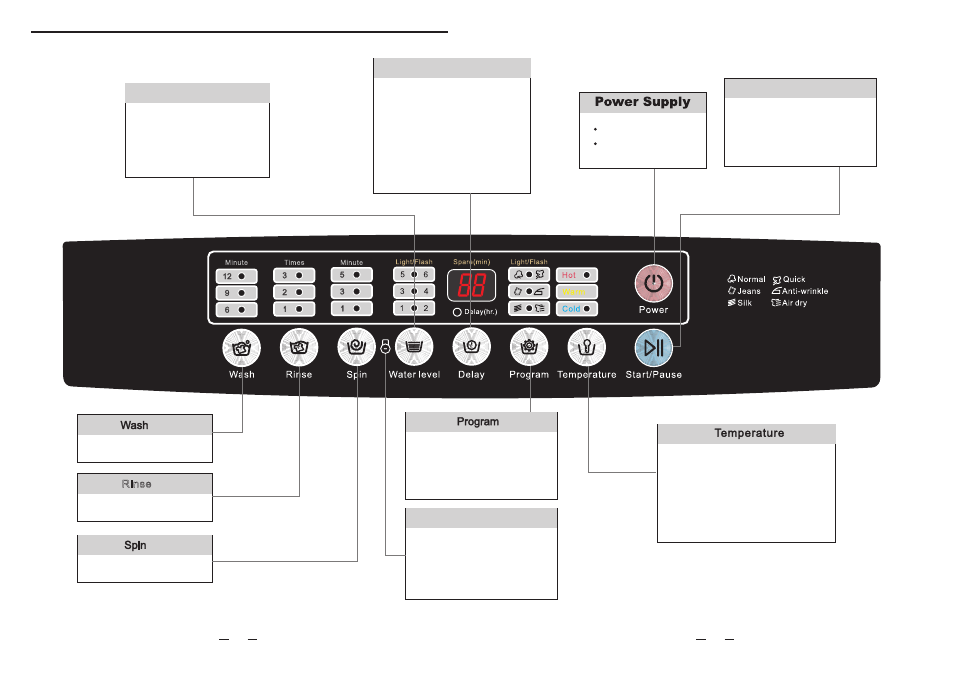
9
10
I ns truc tion
of
the
wa s her
opera tion
pa nel
Star t / P ause
Press the button to preset delay
time.Less than 24 hours each
press the button,the delay-time is
added an hour.More than 24
hours each press the button,the
delay-time is added 6 hours,after
to 48 hours,the preset indicator is
come back origin status.If always
press the button,the delay time
will automatically change.
Delay
Press the button, by washing
quantity select water level
position in reason.
, and light and flash
in turn
The indicator
lights move at each press on
the button
.
Water level
Press the button to select
the washing time.
Rinse
Press the button to select
the time of rinse.
Press the button to select
the time of spin.
Can select fully automatic
program like:
Norma l(light) Q uic k (fla s h)
J ea ns (light) A nti-wrink le(fla s h)
A ir d ry (fla s h)
S ilk (light)
C hild loc k
Press the “water level” and “spin”
at the same time to lock buttons on
control panel.
Press the “water level” and “spin”
at the same time again to unlock
buttons.
[Start / Pause] button has both
function of start and pause.
Continuously press this button,
the machine will be switched
between start and pause mode.
Press the button to set the wash
mode of injection HOT or COLD water
for wash.When the lights of HOT and
COLD are light at the same time,the
HOT water and COLD water are
injecting.Press the button you can
select HOT,COLD and WARM water
to be used.
On or off power
Automatic power off
