Video (sync) detection, Jumper/switch setting for the sync detect, Power – Burst Electronics VS4x1(R) User Manual
Page 4: Remote control via rs232 (r version)
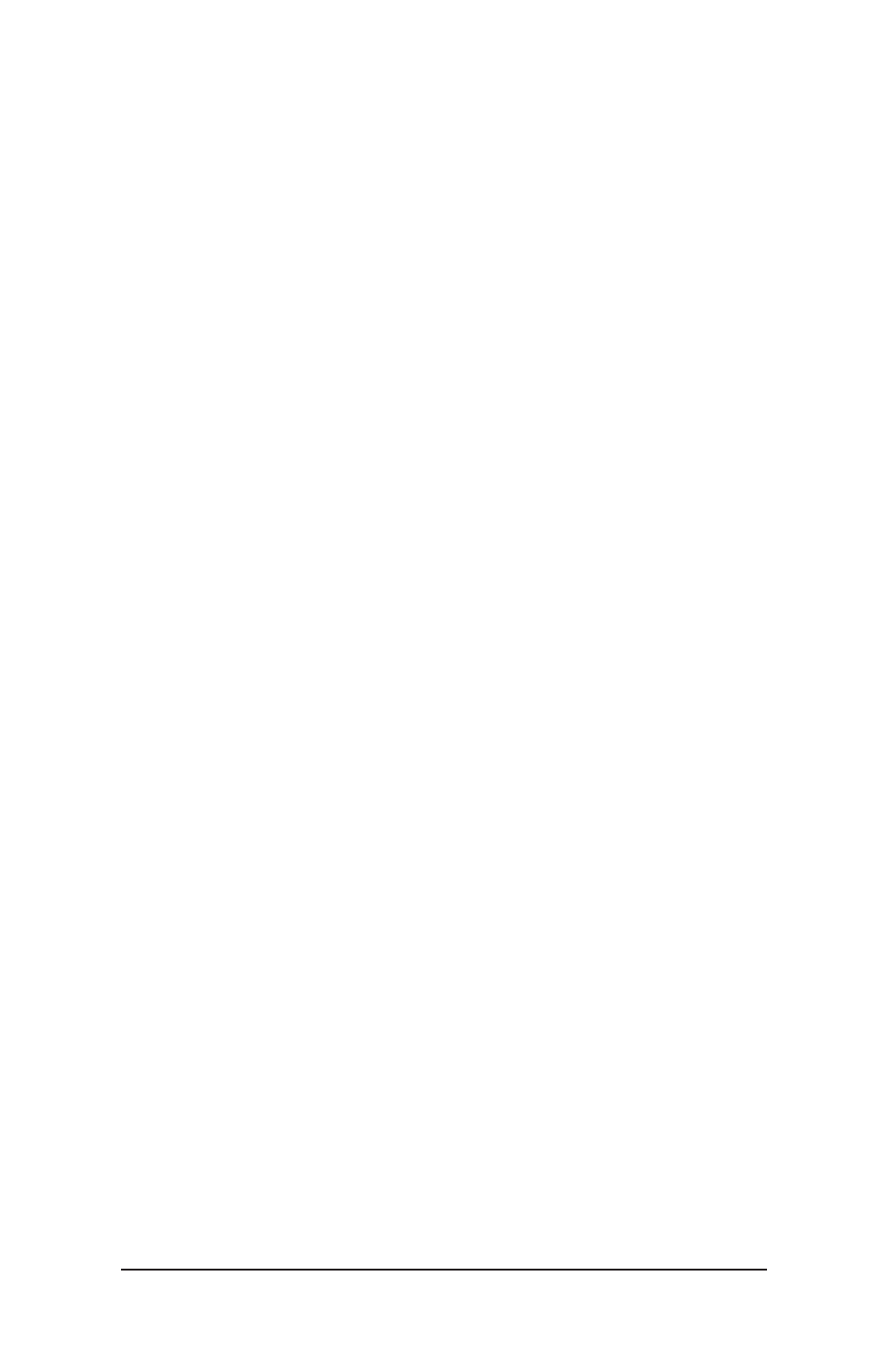
2
VS4x1 & VS8x1 Video Switch
LOOP). To change the input termination, remove the front
panel, slide the top cover off, and then remove the jumper
shunt for each individual video input (located next to the
BNC connectors, W1 for channel 1, W2 for channel 2, etc.).
A handy place to store the shunt is hanging off one of the
jumper pins.
Video (Sync) Detection
The video switcher allows selection of only active (input
video present) input channels. This feature may be
disabled by either of two ways, front panel control or
internal jumper/DIP switch. For front panel control, turn
power off, press and hold input channel 2 and turn power
on. The video switcher will now select any input, regardless
if video is present. To cancel this feature, cycle power.
When the internal switch/jumper method is used, then
cycling power has no effect.
Jumper/Switch Setting for the Sync Detect
For the VS4x1 there is a DIP switch located inside the unit,
just behind the front panel. Locate the small four (4)
position DIP switch labeled S6. Move switch #2 from the
open (up) position to the closed (down) position. Turn
power on, and now any input can be selected regardless if
there is input video.
For the VS8x1 there is a jumper (W10) located behind the
front panel. A shunt (jumper) has been included with the
unit and is hanging on one of the pins. Place the shunt onto
both pins of W10. Turn power on, and now any input can be
selected regardless if there is input video.
Power
The unit is powered from an external 12Vdc source.
Polarity insensitive, the video switcher has an auto polarity
feature. Do not use AC, use only DC.
Remote Control via RS232 (R Version)
An option is remote control via RS232. The data
transmission is 2400 baud 8-N-1. Any terminal emulation
