Logo menu – Burst Electronics LG-1 User Manual
Page 17
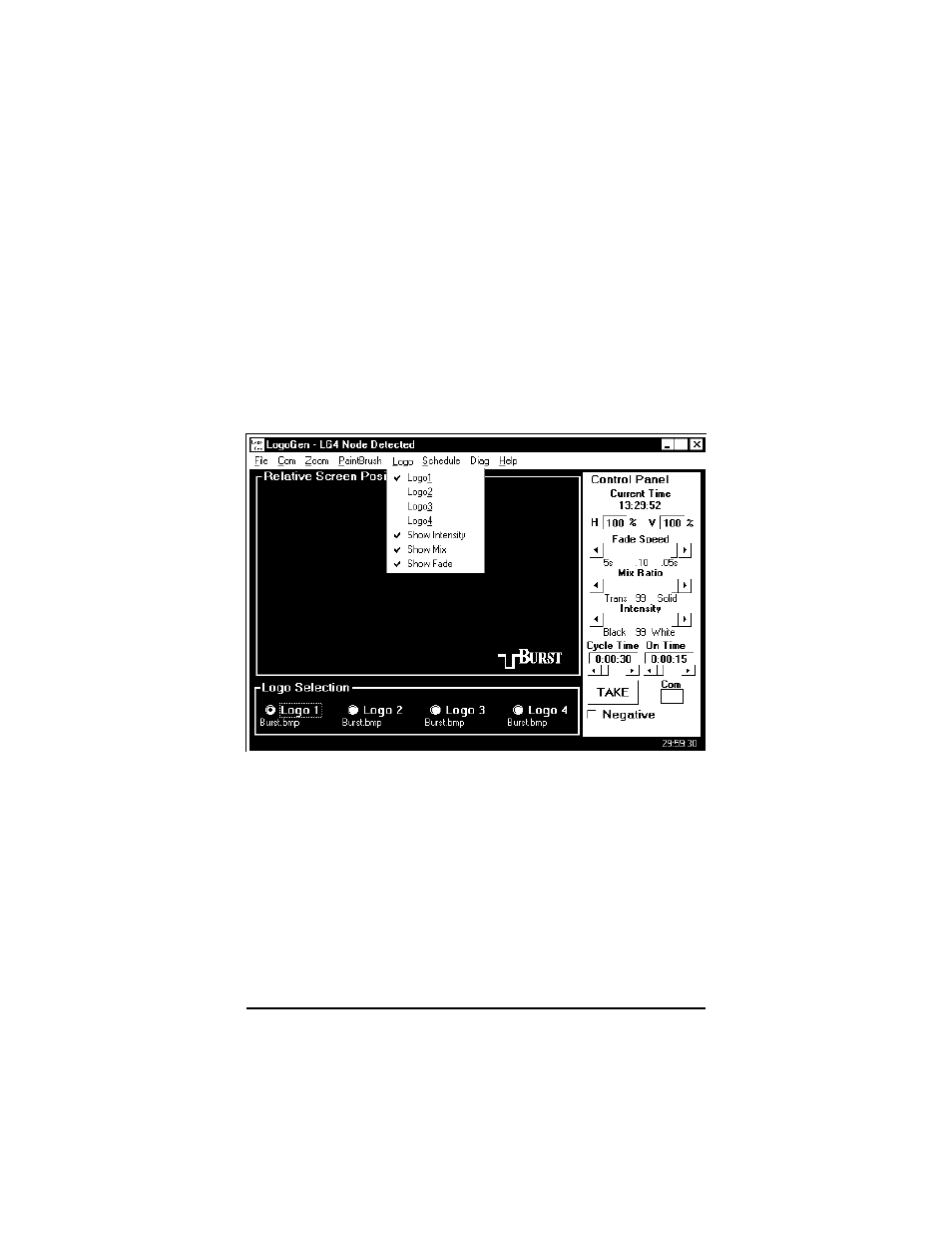
Logo Menu
The Logo Menu contains links for selecting a stored
logo (LG-4 only) and links that enable the Relative
Screen Position’s logo emulator. This emulator shows
how the logo will appear on a video monitor. With Mix
and Intensity checked (enabled), LOGOGEN
approximates the transparency and brightness level of
the currently selected logo stored within the LG
hardware. (See Figure 5)
(Figure 5)
Logo1 – Logo4 (Usable in LG-4 only)
This link allows a user to select a stored logo.
Show Intensity
With this link checked, the logo displayed on the
Relative Screen Position will change brightness (black
to white level) as the Intensity Slider Bar is changed
on the Control Panel. This function is also reflected
when the Level button is toggled on the front panel of
the LG hardware.
LG-1+ and LG-4 Logo Generators
16
