BSS Audio OPAL Series DPR-522 Owner's Manual User Manual
Page 25
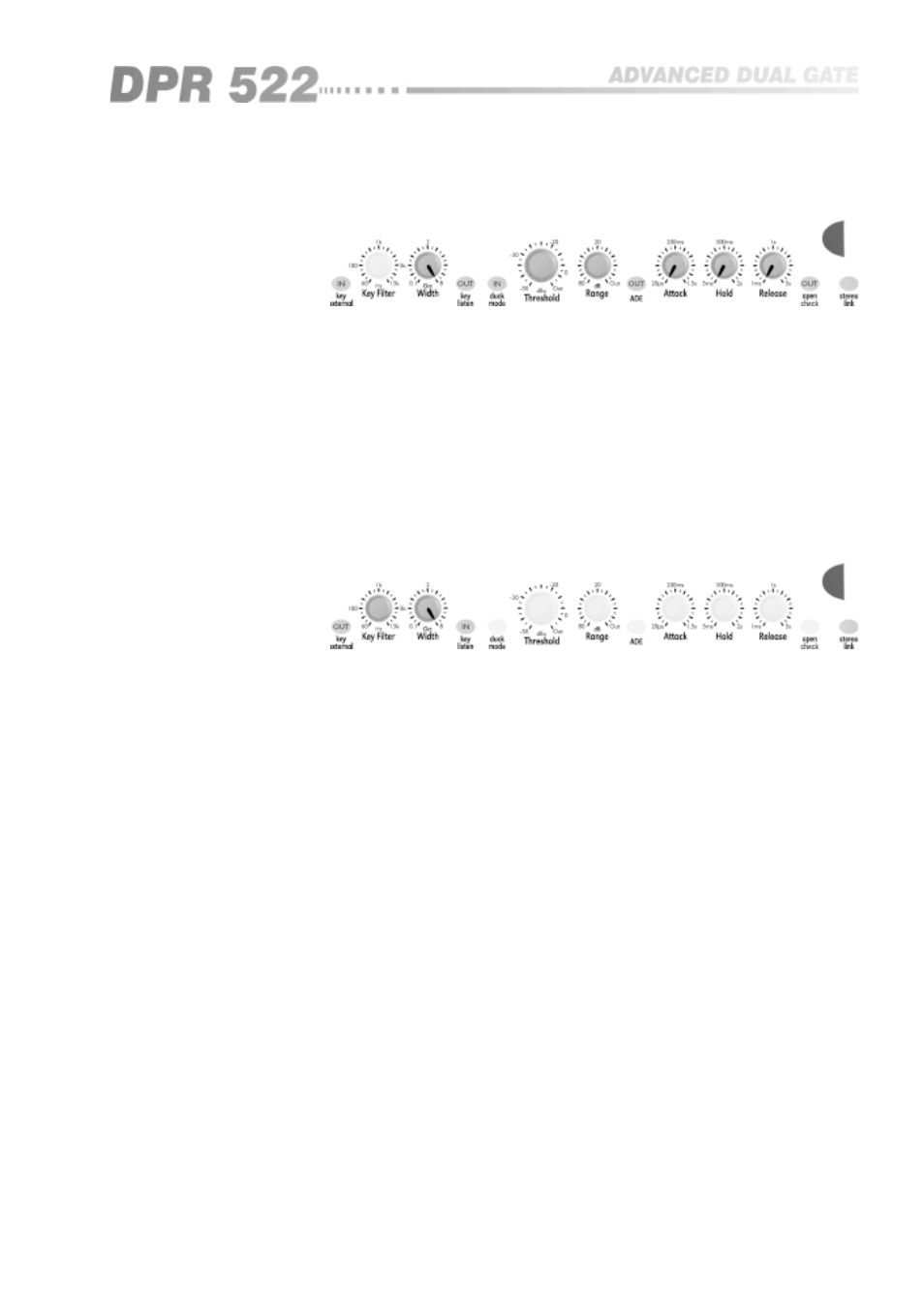
25
8.3 Ducking
8.4 Using the Key
filter as EQ
This is an unusual application as it does not use the DPR-522 as a gate. Each
channel of the DPR-522 contains a good quality wide ranging parametric
filter. This filter can be accessed by depressing the KEY LISTEN button, which
passes the output of the key filter to the output. If the EXT KEY switch is out,
the signal filtered will be that applied to the MAIN input. If the DPR-522 is
used in this way, none of the gating features for that channel will be available
and no controls other than those for the filter will be operable.
For this example, a DJ ‘talkover’ application will be described. Apply the
program that you wish to ‘duck’ to the MAIN input. Apply the DJ program that
you want to cause the ducking action to the KEY RETURN input. Remember
that if you wish to use a microphone as this signal, it may need amplifying
first.
Adjust the THRESHOLD control until the KEY LEVEL meter is swinging above
the TH point when the DJ speaks. Adjust the RANGE control to give the
required degree of ducking. Now set the RELEASE control so that when the DJ
speaks, the program is attenuated smoothly. Set the HOLD so that the DPR-
522 does not change state between words, and adjust the ATTACK control so
that when there is no DJ input the main program fades up appropriately.
Note: Controls shown in dark grey should be initially be set to the positions in
the diagram, and the text will guide you through the application procedure.
Light grey controls with no markers can be set at any position, and do not
affect the setup of a particular application.
