0 default screen – BSS Audio FDS-355 OMNIDRIVE Owner's Manual User Manual
Page 20
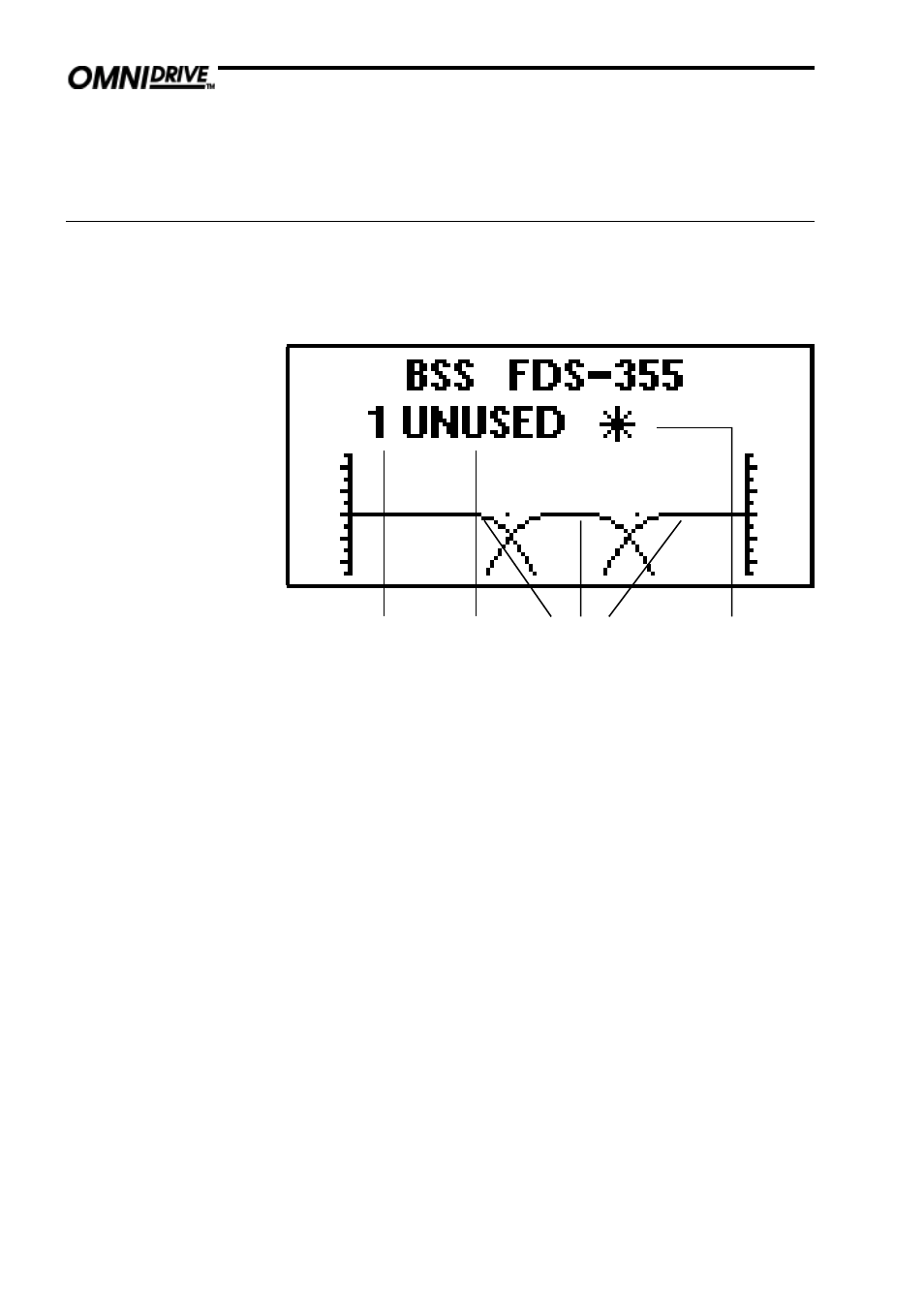
2 0
6.0
Default Screen
Program
number
When the FDS-355 is powered up the Default Screen is shown. This gives a
representation of the current state of the unit. If the unit has Lock Out mode
ON, the Default screen will be replaced by the current start up logo, along
with the current program name and number.
The main area of the screen contains the three output band curves. Each band
curve represents the frequency response of the high and pass crossover rolloffs,
in addition to any equalisation filters that have been used (and are not
hidden).
The XOver frequencies are adjusted in the Outputs menus, refer to section
8.0; Outputs menu.
Equalisation can be adjusted in the EQ screen of the Inputs and Outputs
menus, refer to sections 10.0; EQ screens.
Program
name
Output band
curves
Unsaved
changes flag
Default screen
