Soundweb – BSS Audio sw9010 Install Guide User Manual
Page 4
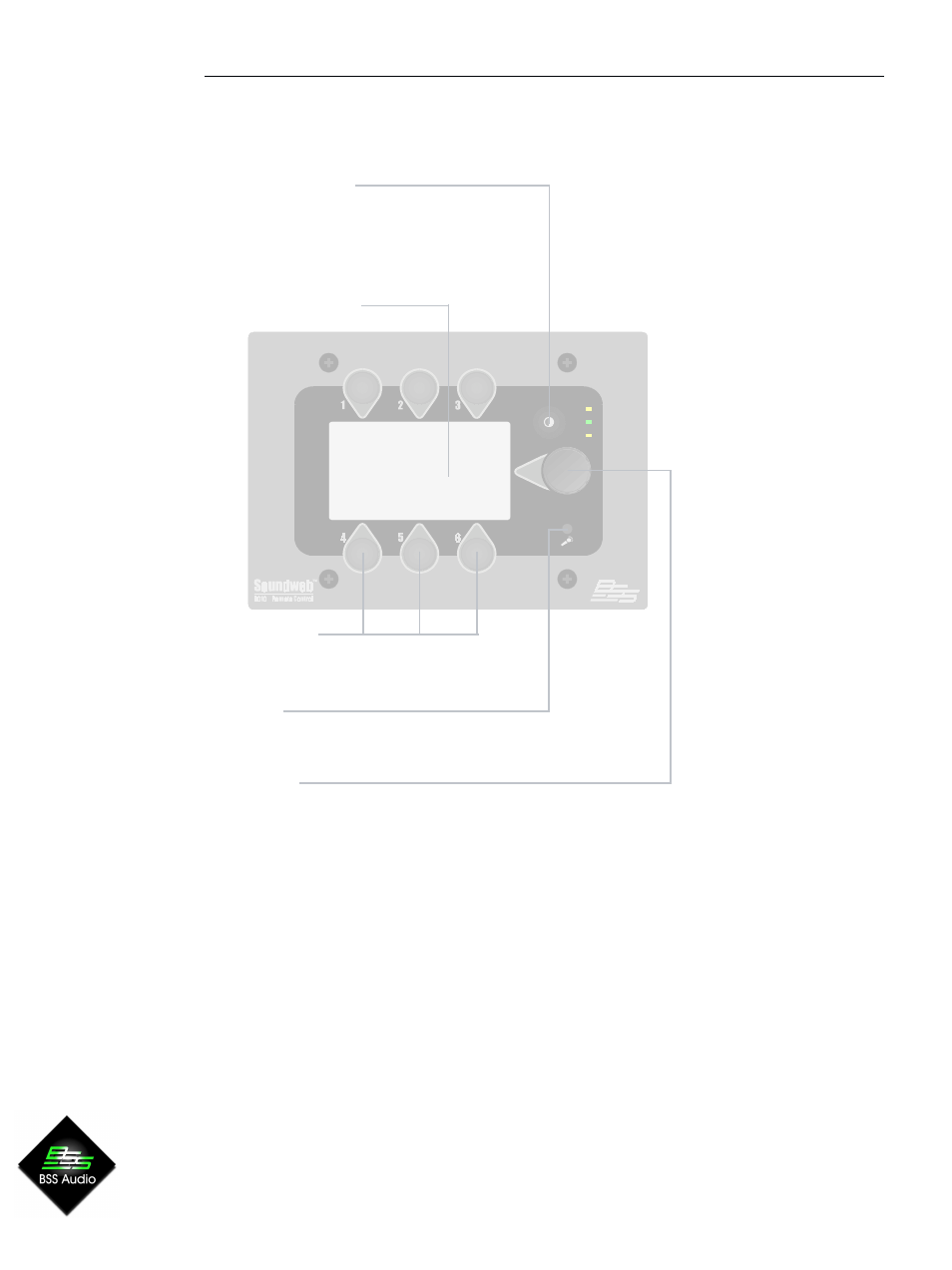
114
Soundweb
TM
Six push buttons
Six push buttons
Six push buttons
Six push buttons
Six push buttons
As with the rotary control, the operation of these are determined by the Soundweb
Designer software.
Microphone
Microphone
Microphone
Microphone
Microphone
The built-in microphone may be used for paging etc. The routing of the signal from the
microphone is determined by the Soundweb Designer software.
Rotary control
Rotary control
Rotary control
Rotary control
Rotary control
Used to adjust parameter values. The function of this control is determined entirely by the
Soundweb Designer software.
Front panel details
Display Contrast button
Display Contrast button
Display Contrast button
Display Contrast button
Display Contrast button
This is used to optimise the contrast of the display. Press and hold the contrast button to
adjust. If you go past the optimum setting, keep holding the button so that adjustment
starts from the beginning again.
Backlit graphics display
Backlit graphics display
Backlit graphics display
Backlit graphics display
Backlit graphics display
The details displayed are specified by the Soundweb Designer software.
