1 general product information, 1 introduction, 2 system requirements – Bronkhorst Bronkhorst User Manual
Page 4: 3 installation, 1 codemeter runtime kit, 2 fluidat, General product information, Ntroduction, Ystem requirements, Nstallation
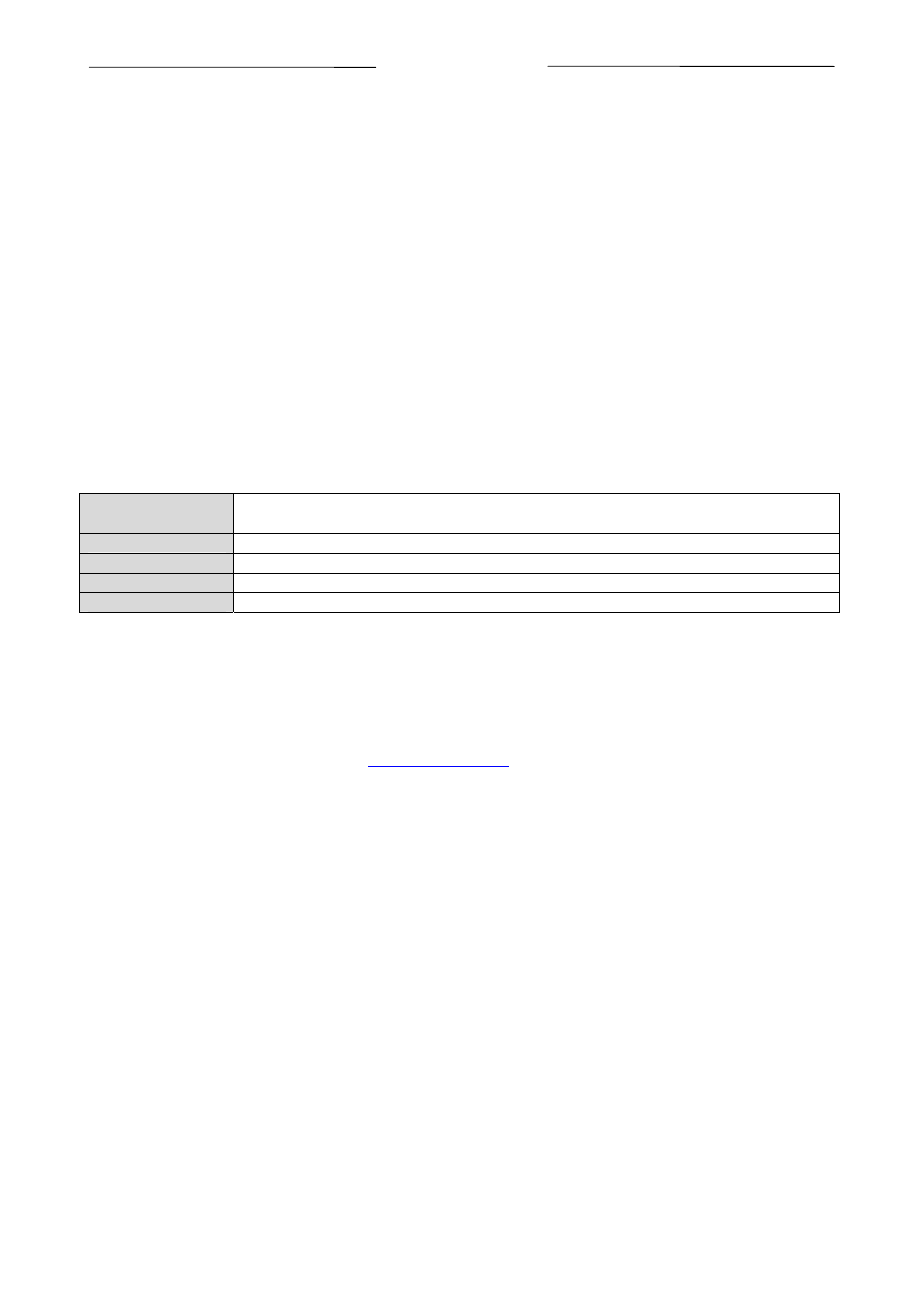
BRONKHORST
®
Page 4
Bronkhorst Software Dongle
9.17.069
1 GENERAL PRODUCT INFORMATION
1.1 I
NTRODUCTION
Some advanced features of Bronkhorst
1)
software are protected against copying and reverse engineering. These
features can only be accessed when using a Software Dongle obtained from Bronkhorst. The Bronkhorst Software
Dongle is a CodeMeter Stick developed by Wibu‐Systems.
An example of such a feature is FLUIDAT®. The FLUIDAT routines calculate physical properties of gases and liquids.
These properties can be used in e.g. FLUICAL® calibration software to calculate accurate conversion factors.
This manual describes how to install the Bronkhorst Software Dongle. It has been written based on the CodeMeter
Runtime Kit V4.30d, but should be suited for former (and future) versions as well, although functionality may differ
from what is described.
1)
Bronkhorst: This includes Bronkhorst High‐Tech B.V., Bronkhorst Cori‐Tech B.V. and M+W Instruments GmbH.
1.2 S
YSTEM REQUIREMENTS
Processor
x86 or x64 700 MHz or higher
Memory (RAM)
64 MB
Hard disk
40 MB available disk space
Display
800 x 600 or higher resolution, 256 colors or more
Connections
USB port
Operating system
Windows XP SP3, Vista (x86 or x64) or 7 (x86 or x64)
1.3
I
NSTALLATION
1.3.1 CodeMeter Runtime Kit
The CodeMeter Runtime Kit is available on e.g. the FLUICAL CD‐ROM, part number 9.11.051 ‐ FLUICAL software on CD
with license, but can also be downloaded at
Follow on‐screen instructions when installing the CodeMeter Runtime Kit.
1.3.2 FLUIDAT
FLUIDAT is only available on the FLUICAL CD‐ROM, part number 9.11.051 ‐ FLUICAL software on CD with license.
Installation is required to calculate physical properties in FLUICAL.
Follow on‐screen instructions when installing FLUIDAT.
