Operating, Enter the security settings, Start up – Bronkhorst BRIGHT User Manual
Page 7: Select « readout, Change « custom readout 2, Edit setpoint
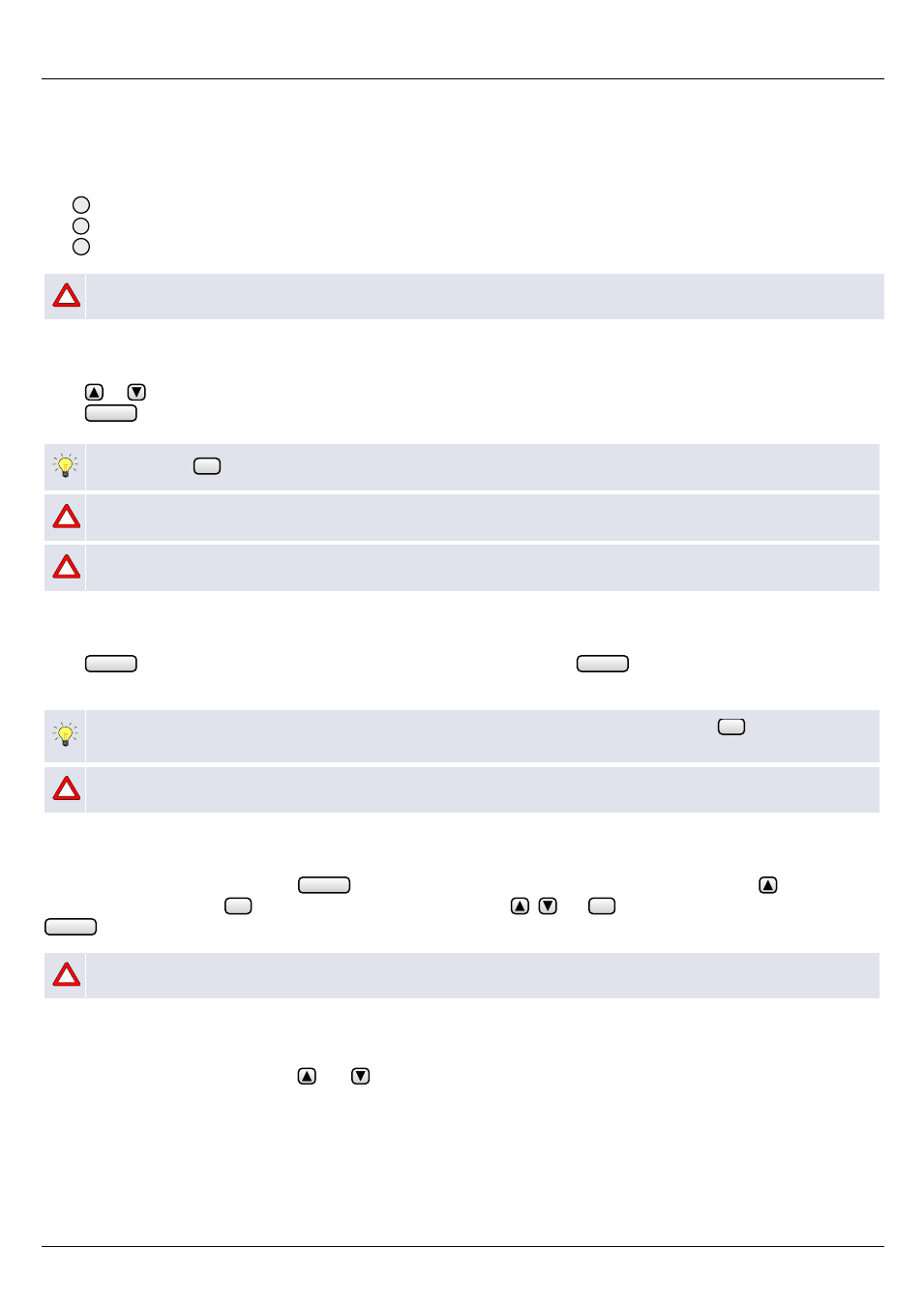
English
7/16
Operating
Start up
(page 4)
When power-up, the BRIGHT shows consecutive.
1
Software version information
2
Bronkhorst High-Tech logo
3
Readout screen
!
Keep contrast and screen saver time low for longer display life-time.
Select « Readout »
(page 4)
Press or to toggle between ‘measure readout’, ‘custom readout 1’ and ‘custom readout 2’.
Press
CANCEL
return direct to ‘measure readout’
You can press
SET
to enter the sub-menu below the selected readout.
!
If ‘custom readout1’ is disabled. You can only switch between ‘measure’ and ‘custom readout 2’
!
The displayed readout parameters and values are depending on custom settings and the connected instrument.
Change « Custom Readout 2 »
(page 4)
Press
CANCEL
to change the readout parameter of ‘custom readout 2’. Press
CANCEL
again to select the next available
parameter.
Some readout parameters have their own sub-menu. Select ‘custom readout 2’ and press
SET
to enter its
submenu.
!
You can only select parameters which are supported by the connected instrument.
Edit setpoint
From the main readout menu, Press
CANCEL
to change ‘custom readout 2’ into “setpoint” menu. Press to select
‘custom readout 2’. Press
SET
to enter the setpoint edit mode. Use , and
SET
to edit the setpoint value. Press
CANCEL
to abort the edit mode.
!
If the entered setpoint is neglected, check controller mode in the settings-controller mode menu.
Enter the security settings
From the readout screen press both and for 5 seconds till 'enter password' display appears. The default password
is 'abc'. Please refer to 'Security settings' of the Instruction Manual for more information.
Doc nr.: 9.17.049
