Scope of this guide, Starting-up – Bronkhorst IQ+FLOW Quick Start User Manual
Page 2
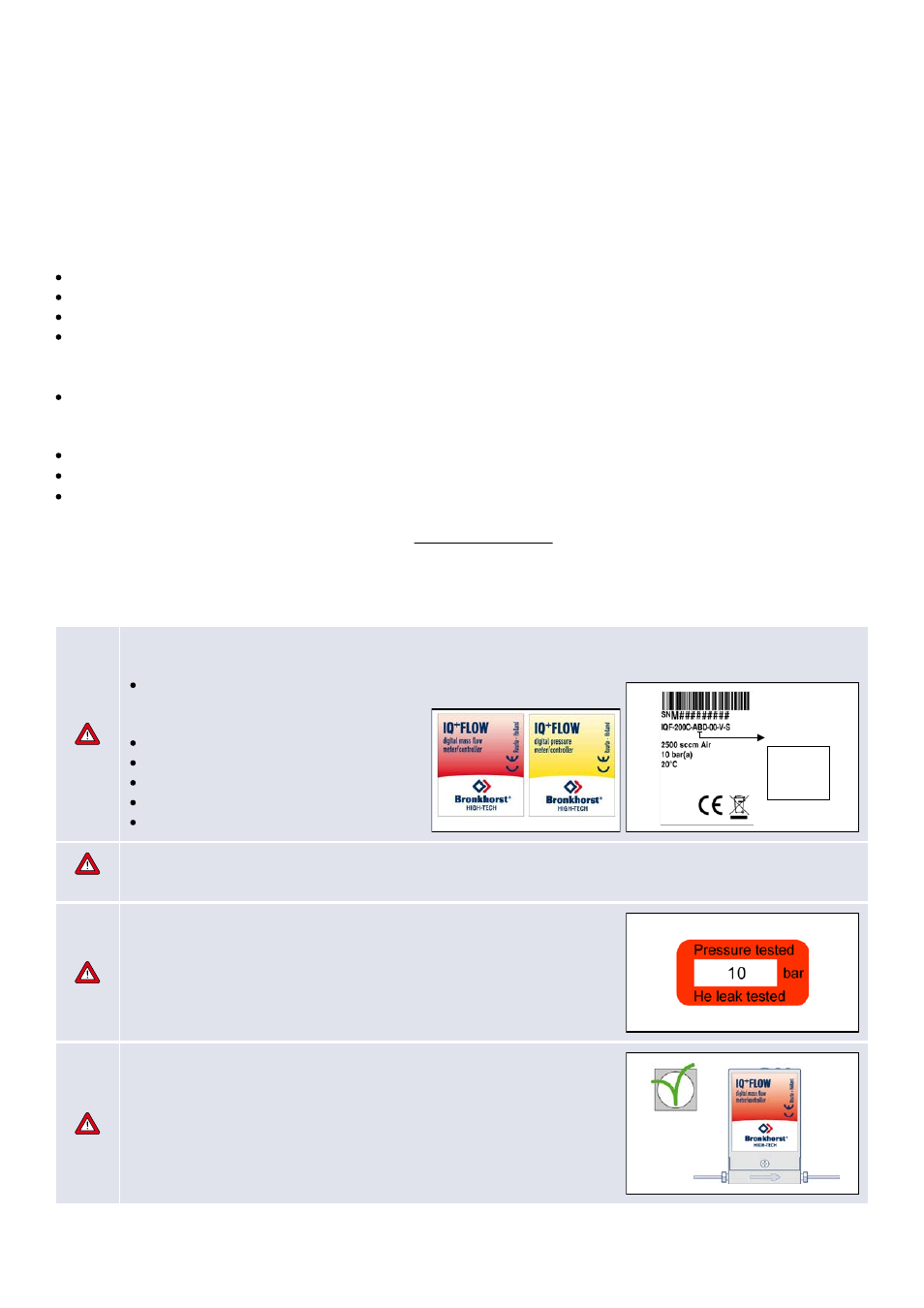
9.17.074
2
SCOPE OF THIS GUIDE
IQ
+
FLOW
®
digital mass flow/pressure meters and controllers for gases are one of the smallest chip based instruments
of its kind. IQ
+
FLOW® mass flow meters/controllers can be applied for measuring and fast control of gas flows up to
5000 mln/min, for applications with pressure conditions up to 10 bar (145 psi) and temperatures between 5 and 50 °C
(41 to 122 °F). IQ
+
FLOW
®
pressure meters/controllers can be applied for pressure ranges from 0,01…0,5 bar up to
0,2…10 bar. The instruments can either be operated in analog or digital mode (RS232 or RS485).
This guide covers the short-form instructions for IQ
+
FLOW
®
instruments regarding:
start-up
mounting
zeroing
operation
This manual will help you start-up your IQ
+
FLOW
®
in 10 steps. More information can be found in documents listed below:
Instruction manual IQ
+
FLOW
®
series
(document nr. 9.17.045)
Consists information for basic and advanced operation, more detailed product information and instructions for
troubleshooting
FlowPlot Manual
(document nr. 9.17.030)
Hook-up diagram IQ
+
FLOW
®
Single-channel
(document nr. 9.16.101)
Hook-up diagram IQ
+
FLOW
®
Multi-channel
(document nr. 9.16.090)
These documents can be downloaded from the website: www.bronkhorst.com or can be sent by e-mail on request.
Starting-up
1. Check IQ
+
FLOW properties
Before installing it is important to read the attached label and check:
Instrument type:
- gas (IQF) red label or
- pressure (IQP) yellow label
Flow rate
Fluid to be measured / controlled
Up- and downstream pressure
Input and output signals
Temperature
IQ(F/M) - Gas Flow IQP - Pressure
Output/Setpoint
A – 0…5 Vdc
B – 0…10 Vdc
F – 0…20 mA
G – 4…20 mA
IQ
+
FLOW
®
instruments are designed for dry, clean, inert and non-explosive gases. Do not use the instruments for
gases that do not belong to this category.
2. Check test-pressure
The tested pressure is stated on the instrument with a red-coloured sticker.
Before installation, make sure that the test pressure is in accordance with
normal safety factors for your application. If there is no Pressure Testing
Sticker on the device or if the test pressure is incorrect, the instrument
should not be mounted in the process line and be returned to the factory.
3. Check if system piping is clean
For reliable measurement always make sure that the fluid stream is clean.
Use filters to ensure a clean, moisture- and oil- free gas stream.
Recommended pore-size: 7 µm. If back flow can occur, a downstream filter is
recommended too. Be aware of the pressure drop caused by using filters.
