Broadata Communications 730E-T Series User Manual
Page 11
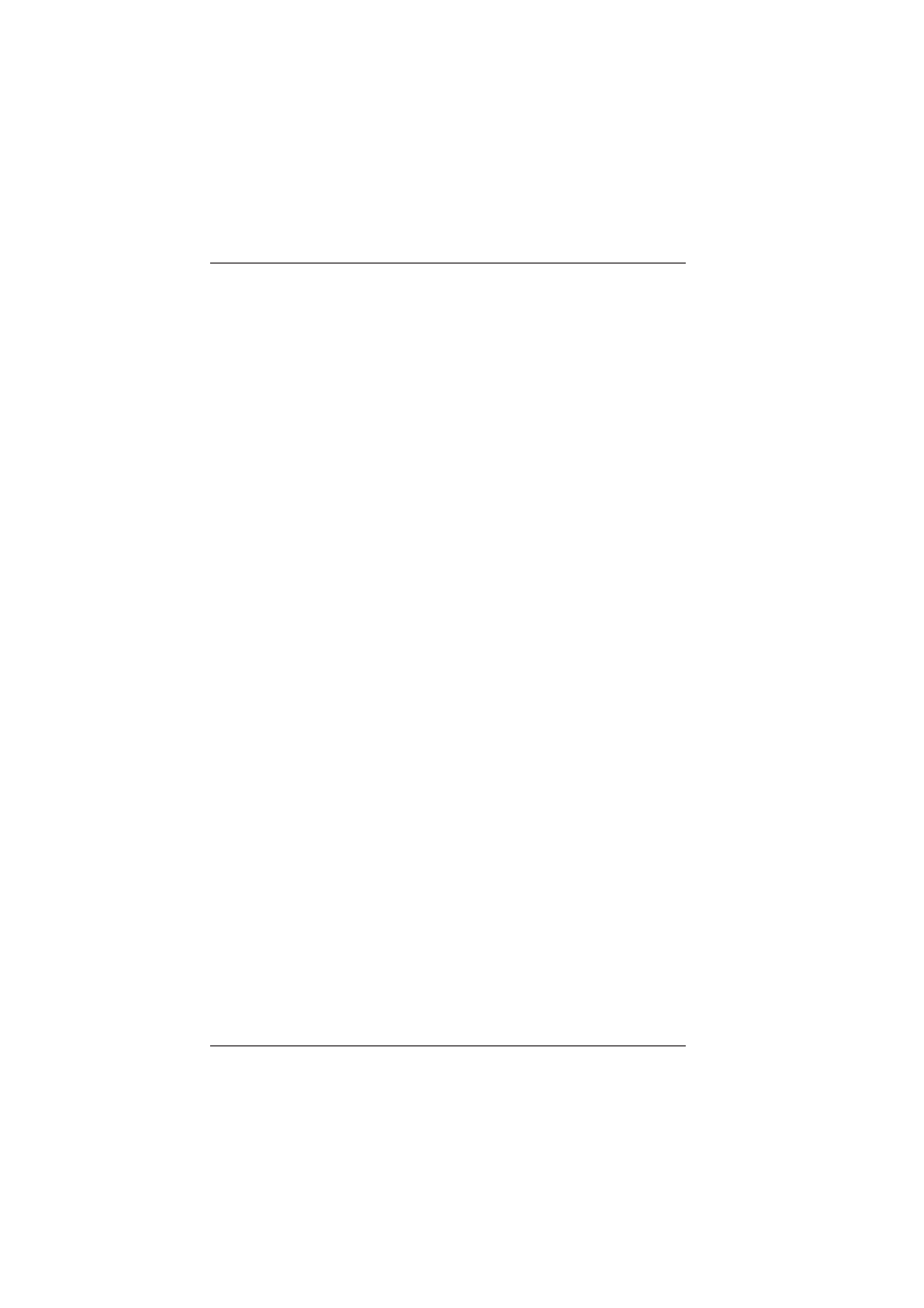
BCI 730E User’s Manual
Fiber Optic CATV Transmitter
Broadata Technical Support, (800) 214-0222
12
5.3 LCD Display
When the laser is ready, it is displayed on the LCD as follows:
- Type: 730E – output power
- S/N: xxxxxxxxxxxxxx
factory series number
- +24V POWER: xx V
inner voltage reads, +24V± 1V
- -5V POWER: xx V
inner voltage reads, -5V± 0.5V
- +5V POWER: xx V
inner voltage reads, +5V± 0.5V
-COOL CURRENT: xx A
cooler/heater controller current
works to maintain the laser
working at 25
0
C under warm
or cool circumstances.
- OPTICAL POWER: xx mW
output power mW
- BIAS CURRENT: xx mA
optical laser bias, usually
between 30~70mA
- LASER TEMP: xx
0
C
temperature of laser. Normal
reads 25
0
C±2
0
C. When the
microcontroller detects the
working temperature of the
laser is beyond that range,
laser will be automatically
shut down for protection.
Monitoring with Select button will help the display to move on to
the next item.
