Broadata Communications 730E-R-OD User Manual
Page 7
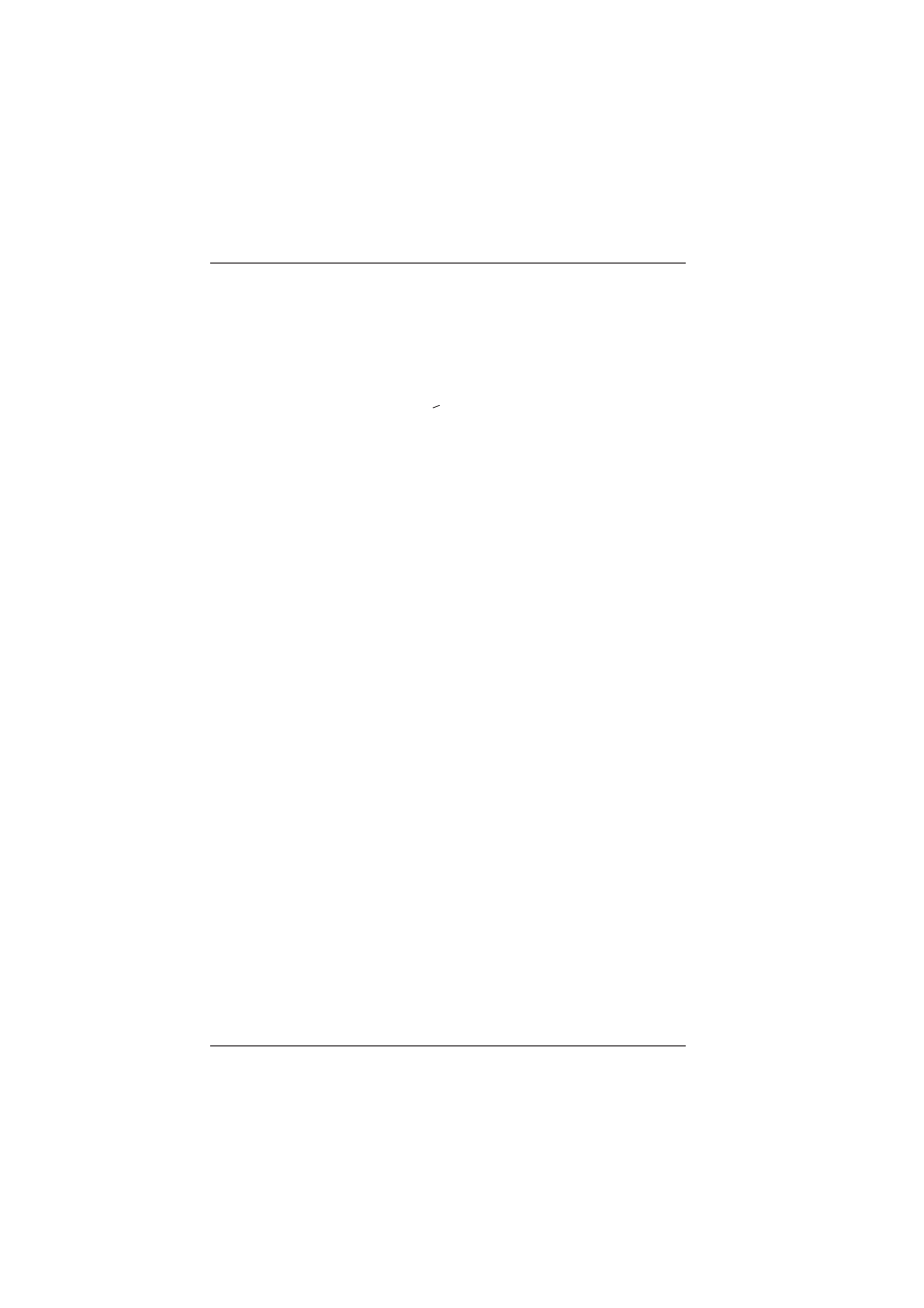
BCI 730E User’s Manual
Outdoor Optical CATV Node
Broadata Technical Support, (800) 214-0222
8
3.0 INSTALLATION AND ADJUSTMENT
1.
Power Connection
Under normal circumstances, after the 60V power is connected, AC
LED and DC LED lights next to the power plug-in will be both lit.
When 220V power is connected, only DC LED light will be lit.
2. Fiber Connection
Cut off the power and take down the bolt in Fiber Input Port then
perform the following steps:
• Carefully remove the protective cap from the SC/APC connector.
• Clean the end of the connector with a lint free tissue moistened
with alcohol.
• Insert the connector into the receptacle of the SC/APC adapter.
• Power on, the optical Power indicator is lit red and the status
light shows the input power.
3. Output Level Adjustment
Test the test point “forward output” with a Field-strength Meter (other
ports should be connected with 75
Ω resistance); the value is 20dB
lower than that of output port. For the return pass, test point of
“return output” is also -20dB.
For forward path, by adjusting continuous adjustable attenuator ATT2,
needed output level can be obtained for output 1 and 2. Please be
noted that the factory setup for attenuators is in the middle. By
adjusting the attenuators higher output level can be obtained.
For return path, by changing the plug-in attenuator RATT 1 or RATT2,
needed output level can be obtained for output 1 and 2.
4. Slope Control
The 730E-R-OD has continuous adjustable EQ. By adjusting EQ,
needed slope can be obtained for output 1 and 2. Please note that
the factory setup for slope is 8 dB.
